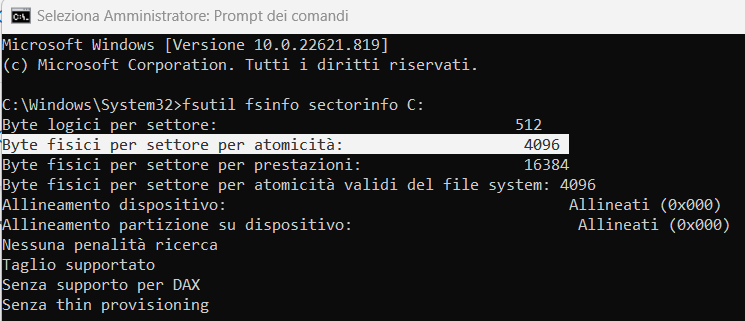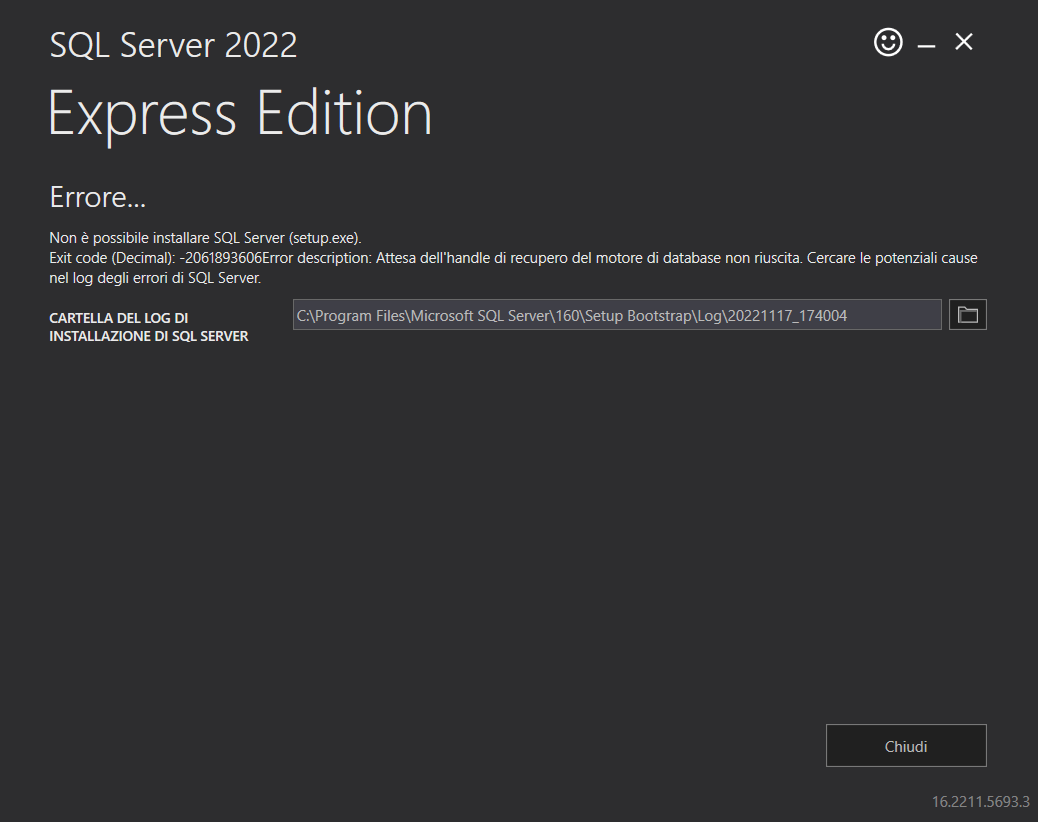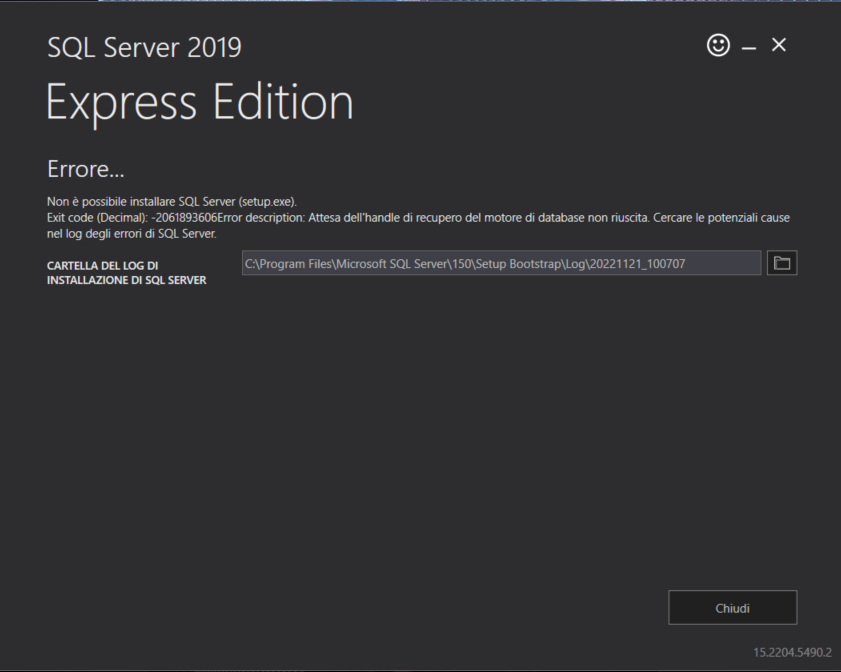Hi @Stefano Romito ,
For better troubleshooting, could you provide some file, such as summary.txt or detail.txt?
The path is here: View and Read SQL Server Setup Log Files.
If there is no problem, you can also check the errorlog. The errorlog is located at Program Files\Microsoft SQL Server\MSSQL.n\MSSQL\LOG\ERRORLOG and ERRORLOG.n files.
Best regards,
Seeya
If the answer is the right solution, please click "Accept Answer" and kindly upvote it. If you have extra questions about this answer, please click "Comment".
Note: Please follow the steps in our documentation to enable e-mail notifications if you want to receive the related email notification for this thread.