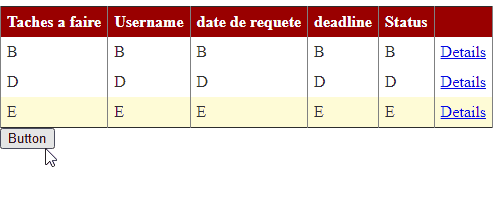<asp:GridView ID="Gridview1" class="mx-auto" runat="server" AutoGenerateColumns="False" OnRowDataBound="Gridview1_RowDataBound"
KeyNames="Id_Task" AllowPaging="True" PageSize="6" DataSourceID="SqlDataSource1" CellPadding="6" ForeColor="#333333" GridLines="Vertical">
<AlternatingRowStyle BackColor="White" />
<Columns>
<asp:BoundField DataField="Id_Task" HeaderText="Id_Task" SortExpression="Id_Task" Visible="false" />
<asp:BoundField DataField="Taches a faire" HeaderText="Taches a faire" SortExpression="Taches a faire" />
<asp:BoundField DataField="Username" HeaderText="Username" SortExpression="Username" />
<asp:BoundField DataField="date de requete" HeaderText="date de requete" SortExpression="date de requete" />
<asp:BoundField DataField="deadline" HeaderText="deadline" SortExpression="deadline" />
<asp:BoundField DataField="Status" HeaderText="Status" SortExpression="Status" />
<asp:HyperLinkField Text="Details" DataNavigateUrlFields="Id_Task,Taches a faire,Username,date de requete" DataNavigateUrlFormatString="~/Admin/NewPage.aspx?Id_Task={0}&Taches a faire={1}&Username={2}&date de requete={3}" />
</Columns>
<FooterStyle BackColor="#990000" Font-Bold="True" ForeColor="White" />
<HeaderStyle BackColor="#990000" Font-Bold="True" ForeColor="White" />
<PagerStyle BackColor="#FFCC66" ForeColor="#333333" HorizontalAlign="Center" />
<RowStyle BackColor="#FFFBD6" ForeColor="#333333" />
<SelectedRowStyle BackColor="#FFCC66" Font-Bold="True" ForeColor="Navy" />
<SortedAscendingCellStyle BackColor="#FDF5AC" />
<SortedAscendingHeaderStyle BackColor="#4D0000" />
<SortedDescendingCellStyle BackColor="#FCF6C0" />
<SortedDescendingHeaderStyle BackColor="#820000" />
</asp:GridView>
code.cs
using System;
using System.Collections.Generic;
using System.Data;
using System.Linq;
using System.Web;
using System.Web.UI;
using System.Web.UI.WebControls;
public partial class Task_ListTask : System.Web.UI.Page
{
protected void Page_Load(object sender, EventArgs e)
{
}
protected void Gridview1_RowDataBound(object sender, GridViewRowEventArgs e)
{
if (e.Row.RowType == DataControlRowType.DataRow)
{
DataTable dt = new DataTable();
dt = (DataTable)Gridview1.DataSource;
int rowindex = e.Row.RowIndex;
e.Row.Attributes.Add("class", "customerRow");
}
if (e.Row.RowType == DataControlRowType.DataRow)
{
if (e.Row.Cells[5].Text.Equals("Finished"))
{
e.Row.BackColor = System.Drawing.Color.DarkGreen;
e.Row.ForeColor = System.Drawing.Color.White;
e.Row.Visible = false;
}
}
}
protected void Button1_Click(object sender, EventArgs e)
{
}
}