
Hi @lambarini ,
Welcome to Microsoft Q&A forum.
There are many possible causes, please first try following:
- In Windows Search box, search Registry Editor, right-click the key > Run as administrator > navigate to this directory(if it exists):
Computer\HKEY_LOCAL_MACHINE\SOFTWARE\Microsoft\Windows\CurrentVersion\Installer\UserData\S-1-5-18\Components\90C68BBCA565FC341902D954EA3347AC> right-click it > Permissions… > Advanced > make sure that SYSTEM and Administrators have Full Control(Access) to this key and subkeys.
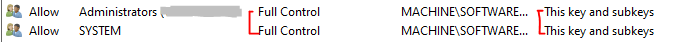
- Please navigate to
C:\ProgramData\Microsoft\VisualStudio\Packages\Microsoft.VisualStudio.Community.Shared.Msi,version=XXXXXXXXXfolder, open it and try to double-click to run the .msi file manually. If this doesn’t work, please backup this folder and remove this folder then retry/repair your installation. - Please check and make sure that no firewall/antivirus/group policy/proxy/extensions are blocking you from installing VS 2022.
- Try to use this troubleshooter, to uninstall "vs_communitysharedmsi" and then retry/repair your installation.
- Please make sure that all pending Windows Updates have been updated > reboot your machine and retry the installation.
If none of the above suggestions work, please download and run this collect.exe tool. Go to %temp% folder and find the vslogs.zip file/folder. Upload it to OneDrive and share the link here, I will go to check the log files.
Best Regards,
Tianyu
- If the answer is the right solution, please click "Accept Answer" and kindly upvote it. If you have extra questions about this answer, please click "Comment".
Note: Please follow the steps in our documentation to enable e-mail notifications if you want to receive the related email notification for this thread.

