Hello @Gal, Ofer
Thank you for reaching out. I tried the query you shared, however there seems to be an issue with filter clause being used with endwith parameter. Correct Syntax for this query would be as follows: https://graph.microsoft.com/v1.0/users?$count=true&ConsistencyLevel=eventual&$filter=endsWith(mail,'@cloudezzy.com') and jobTitle ne null
When running above query on Graph Explorer I was able to get results successfully on Chrome as well as Edge. Below are the outputs:
On Edge
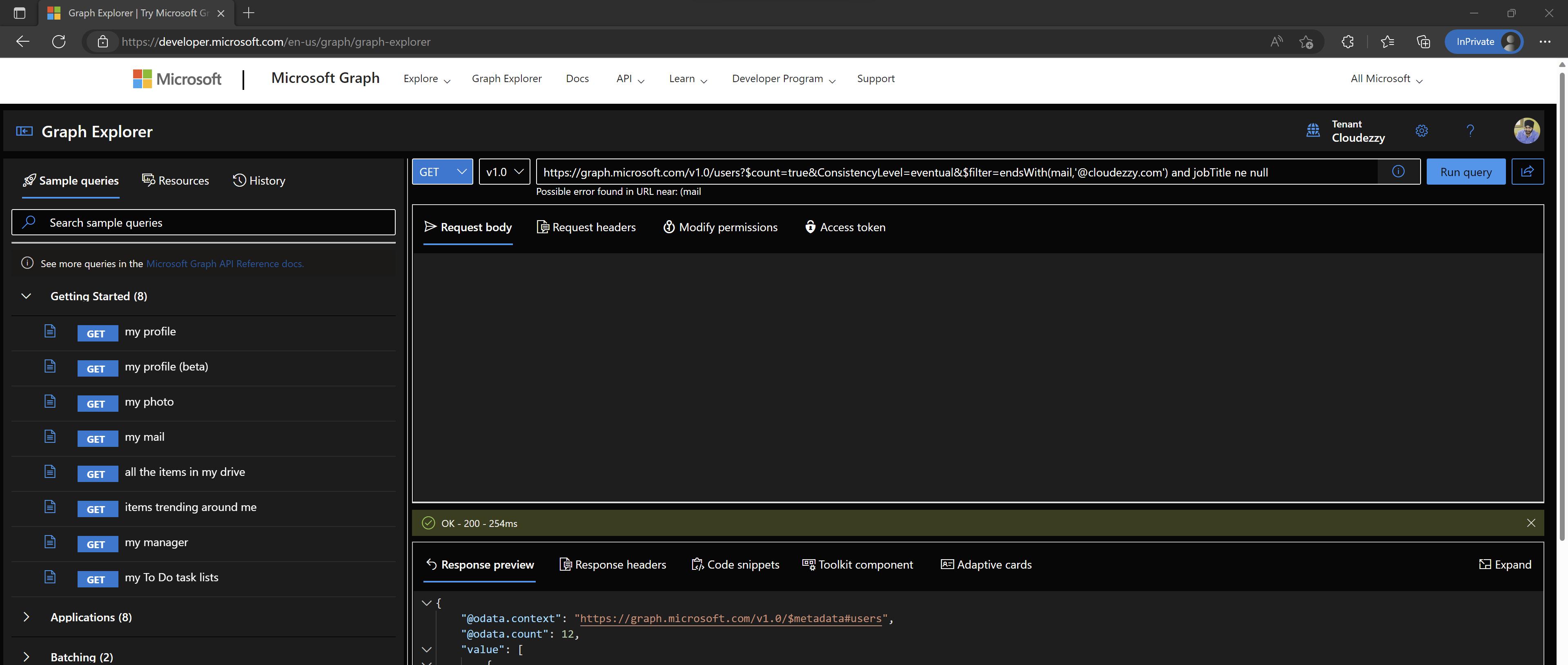
On Chrome
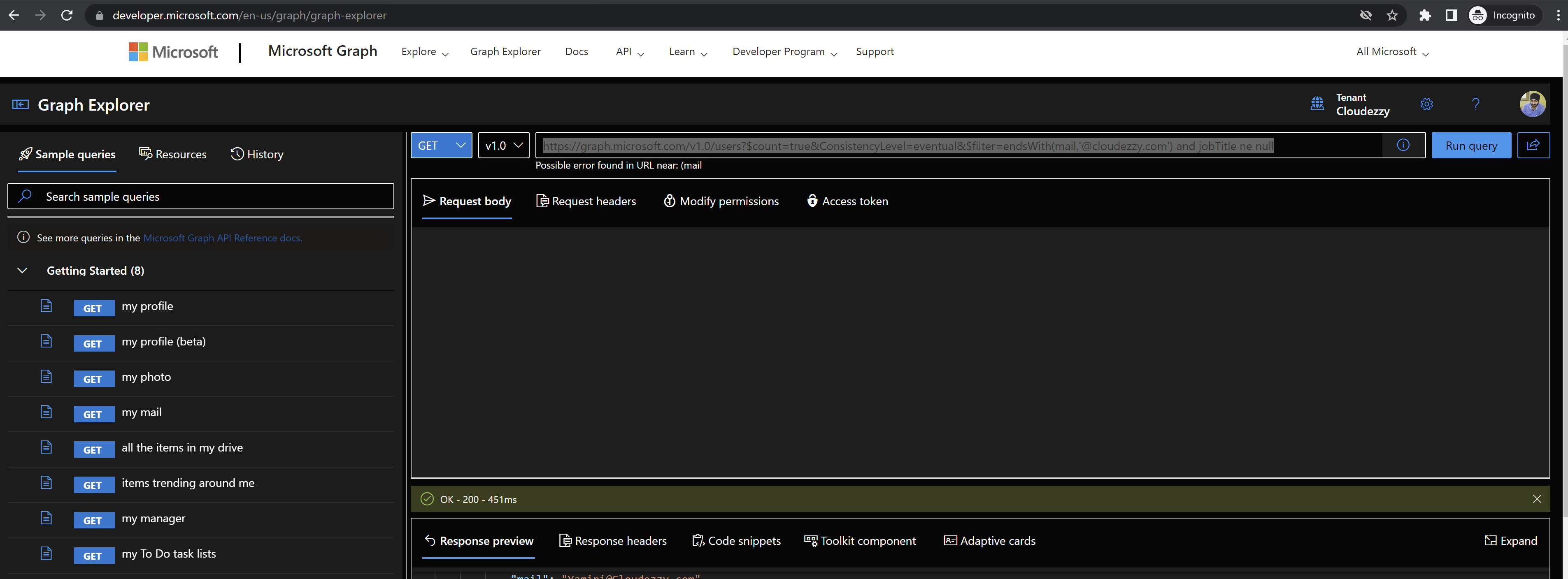
Additionally, the correct PowerShell Syntax would be as follows:
Import-Module Microsoft.Graph.Users
Get-MgUser -CountVariable CountVar -Consistencylevel "eventual" -Filter "endsWith(mail,'@cloudezzy.com') and (jobTitle ne 'null')"
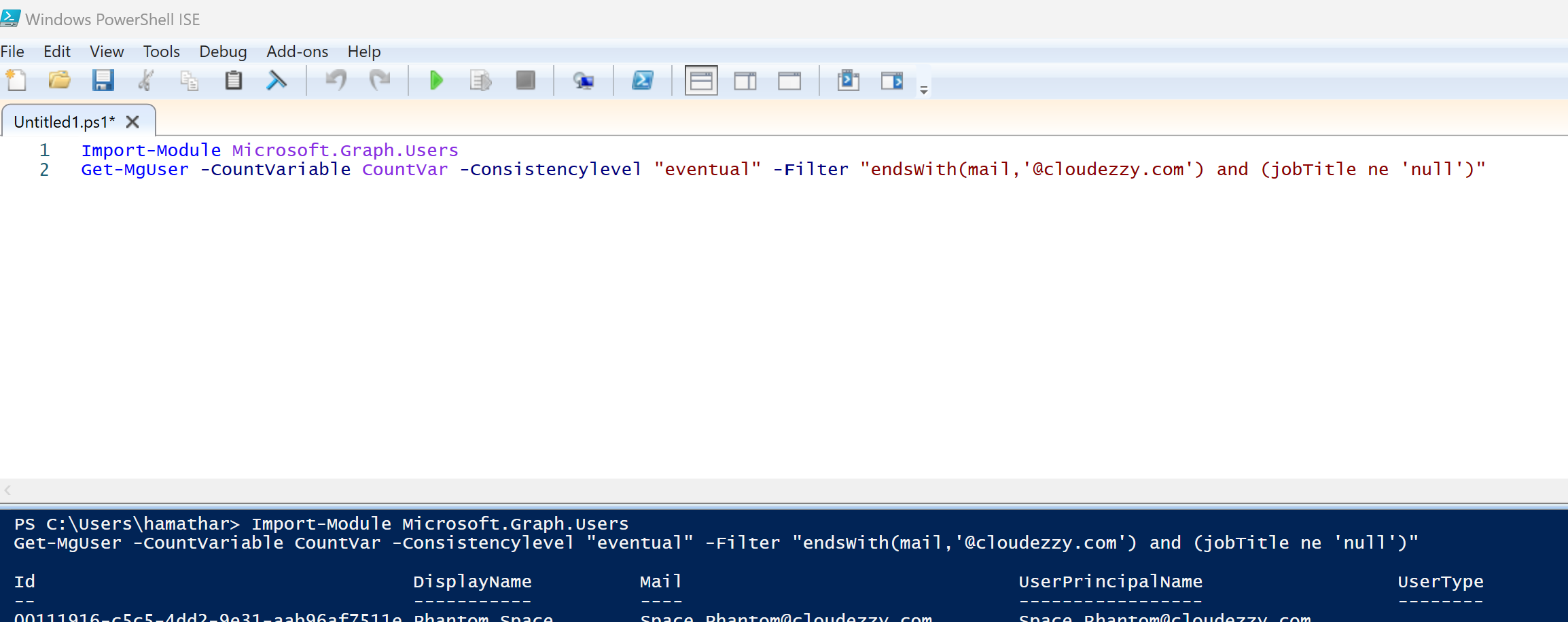
I hope this helps.
----------
Please "Accept the answer" if the information helped you. This will help us and others in the community as well.

