Are you syncing from on-prem to Azure? Its not a hybrid issue as much as the syncing from on-prem that causes that error
Unable to add email alias which was working before
Hello, I am trying to add secondary email alias for one of our internal users but it's throwing the below message in all places (Exchange PowerShell, Exchange GUI, and in O365); This used to work before but I have no idea what could have caused the issue. Any help would be much appreciated. We don't have on-prem Exchange.
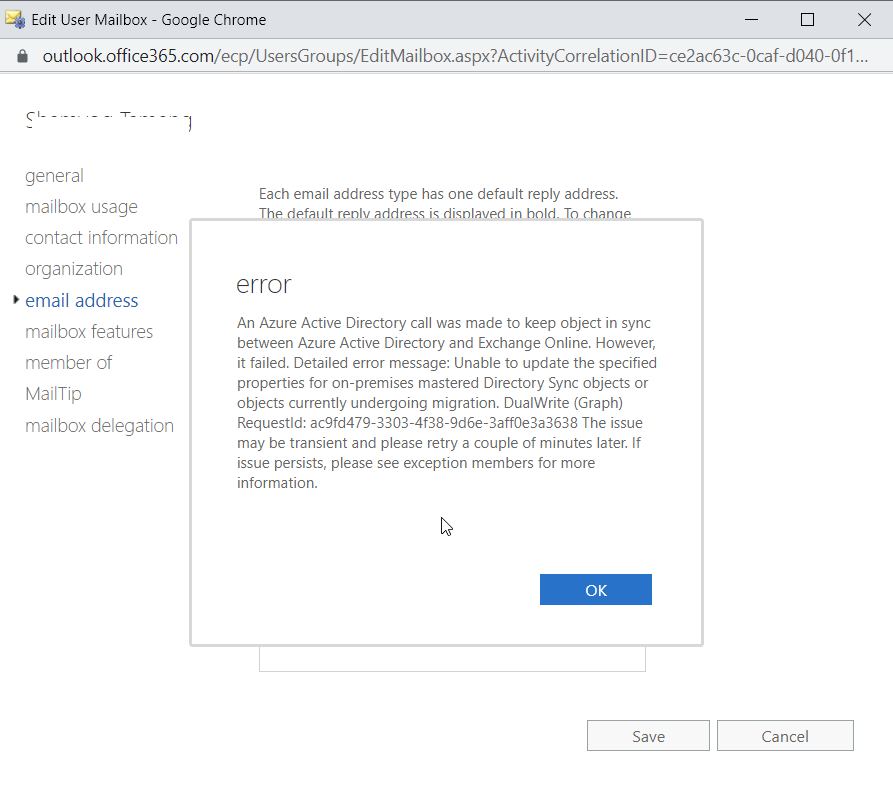
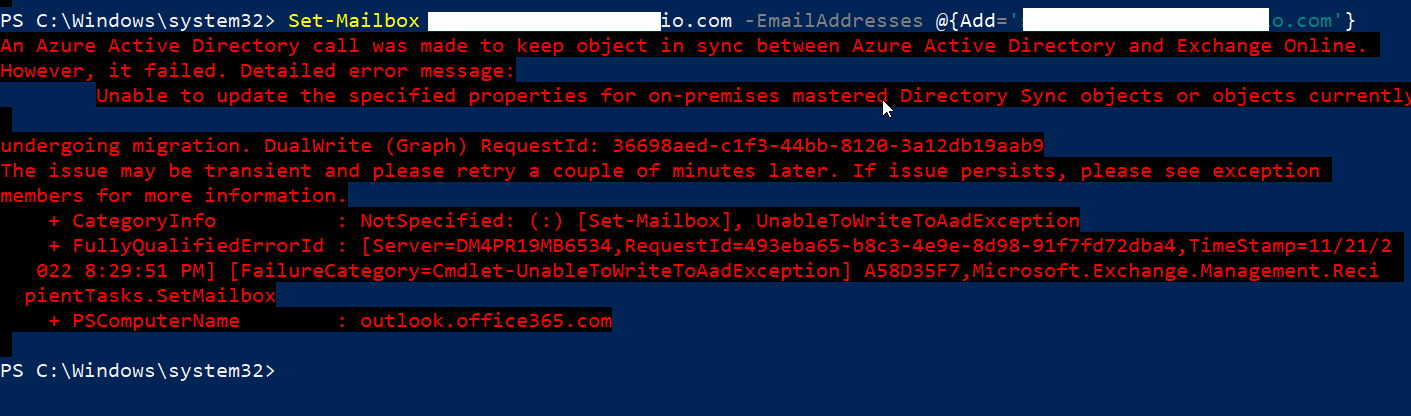
Thank you.
2 answers
Sort by: Most helpful
-
-
 KyleXu-MSFT 26,206 Reputation points
KyleXu-MSFT 26,206 Reputation points2022-11-22T02:46:33.443+00:00 For sync AD account, you need to modify from the local AD (ADUC). Many of attributes cannot modified from the Exchange online side.
For emails address, you need to modify the "proxyAddresses" value from the ADUC. Such as "smtp: User@keyman .com". Then wait the sync of AAD Connect.
If there doesn't exist Exchange on-premises server, I would suggest you run prepare command with Exchange server ISO on your local AD. Otherwise, you cannot see the mail related attributes and modify from the local AD.
If the answer is helpful, please click "Accept Answer" and kindly upvote it. If you have extra questions about this answer, please click "Comment".
Note: Please follow the steps in our documentation to enable e-mail notifications if you want to receive the related email notification for this thread.
