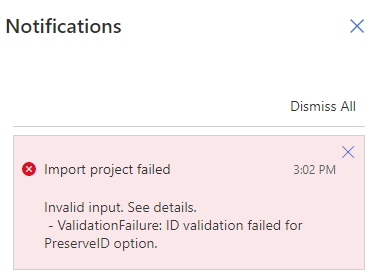Hi,
Yes, We were able to fix it. The issue was in the Excel that We had exported from Language Studio. It is weird that Language Studio has produced or allowed an invalid confoiguration of the knowledge base that eventually lead to an error.
The exported Excel was huge, and in one of the records (rows) We had the following configuration in the "Prompts" column:
[
{
"DisplayOrder": 0,
"DisplayText": "La nota de un examen",
"QnaId": 660
},
{
"DisplayOrder": 1,
"DisplayText": "La nota de la defensa",
"QnaId": 734
},
{
"DisplayOrder": 2,
"DisplayText": "La nota de una actividad",
"QnaId": 1290
}
]
So, the issue was on line 10. The QnAId 734 did not exists as a valid ID for a questions-answer pair. In fact, the right ID was 735. Changing the value, saving the Excel and re-importing it fixed the issue.
Nevertheless, that change was done by our team directly in Language Studio and it was allowed, then the export produced and invalid Excel file which was not able to import until the error was identified and fixed.
Searching and fixing this issue is a time consuming tasks. Our KB in CQA was huge, so the effor was significant.
Hope this helps you.