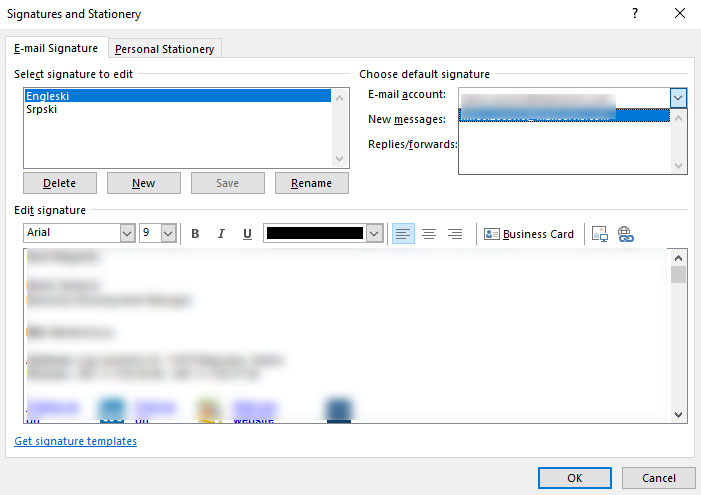Hi MiloZeevi-9684,
In order to remove OneDrive, you can sign-off from One Drive, then uninstall it from the Program and features. Once you completely remove Office applications (complete removal), perform a disk clean-up and clear off temporary files. Perform a SFC scan and restart your machine. When your machine is back on again, reinstall Microsoft 365 and configure Outlook.
Second, removing third party security software from your machine may sound odd however, it has been observed that they actually make changes to your machine with many aspects. (E.g. It is like installing a mosquito repellent in your room and you ask if it is really harmfully to a human body? Answer is that it may not 100% affect human body, but it certainly does affect, you can't deny) Therefore, it is a complicated debate, if a third party a security software really affects other programs or not, after having complete control of your machine. After all, it is also a software program designed to make changes to your machine's other software algorithms.
Please update your findings.
Regards,
CK