Hello, @Xie Steven ,
Welcome to Microsoft Q&A!
You can go to Registry [Computer\HKEY_CURRENT_USER\Software\Microsoft\Windows\CurrentVersion\CapabilityAccessManager\ConsentStore\broadFileSystemAccess].
If you have installed your application, you can see your app's package family name.
Modify the Value Data to Allow.
You can use Powershell to set the registry.
Set-ItemProperty -Path "HKCU:\Software\Microsoft\Windows\CurrentVersion\CapabilityAccessManager\ConsentStore\broadFileSystemAccess\[your package family name]" -Name "Value" -Value "Allow"
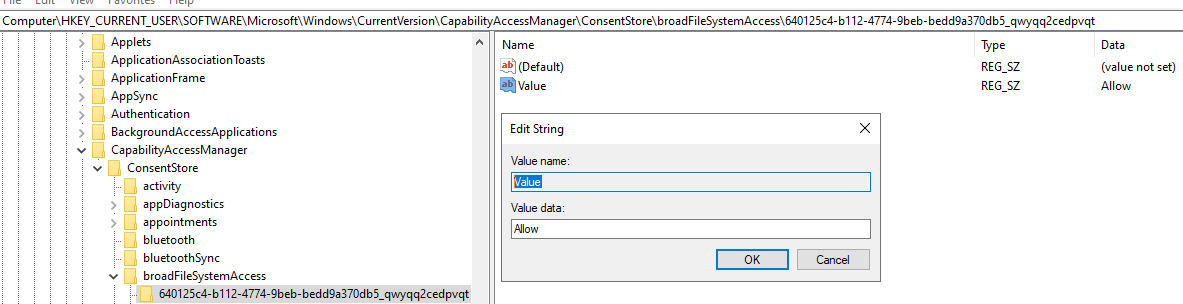
Thank you.
If the answer is the right solution, please click "Accept Answer" and kindly upvote it. If you have extra questions about this answer, please click "Comment".
Note: Please follow the steps in our documentation to enable e-mail notifications if you want to receive the related email notification for this thread.
