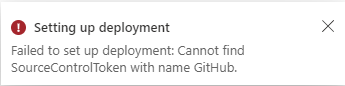I'm following this LAB: https://learn.microsoft.com/en-us/azure/app-service/tutorial-dotnetcore-sqldb-app?pivots=platform-linux&source=docs#3-deploy-sample-code
And stumbled upon the same error, stating Azure cannot find SourceControlToken with name GitHub
I tried @Patrick Tchakoute solution, and I think I've saved my settings 6 or 7 times now. I checked GitHub Authorized OAuth Apps, which shows me the Azure App Service (which I just granted).. I revoked that and restarted the Deployment Center within the Azure Portal App Service. I allowed Azure again on my GitHub account.. so I can read my account and select the desired Repository and Branch. But as soon as I hit 'Save' the same SourceControlToken error pops-up.
So I let it rest for a minute or 15 or so.. made myself some tea and now all of a sudden I could Save successfully. So it seemed that waiting a while (like 15 to 20 minutes) did the trick.