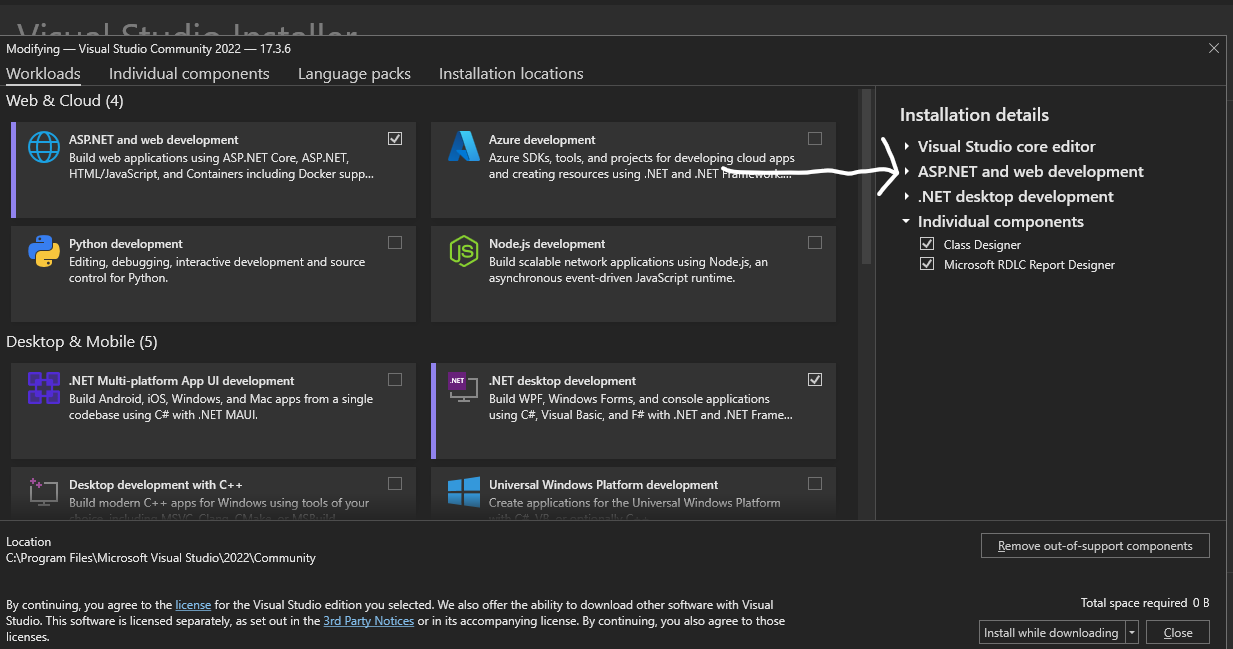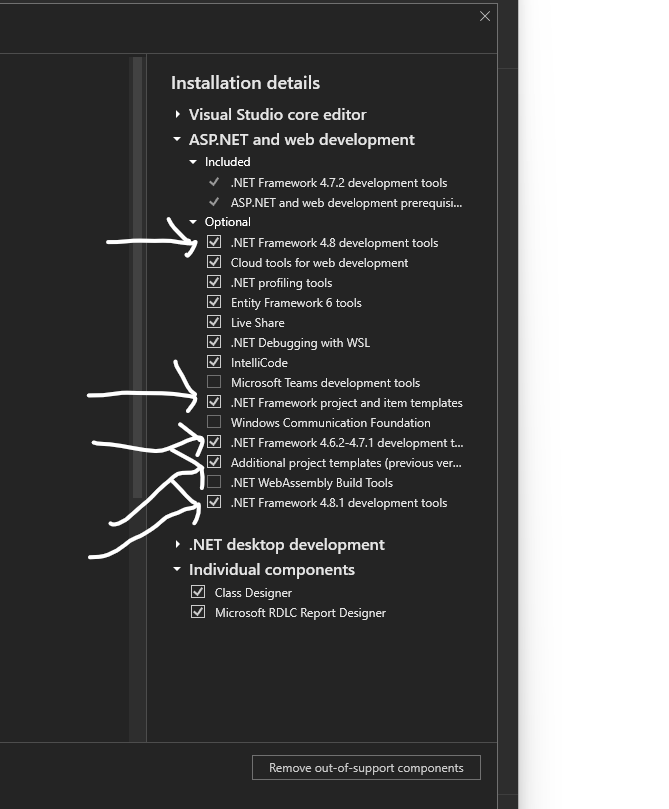Hi @maureen flannery ,
Web Forms is an older technology, but it still works.
You can follow the tutorial and try to create a new project in VS2022.
If you encounter specific problems, you can post for help.
You can refer to the following items:
https://github.com/Jeed999/WingtipToys
https://github.com/corn-pivotal/WingtipToys/tree/master/WingtipToys
Best regards,
Lan Huang
If the answer is the right solution, please click "Accept Answer" and kindly upvote it. If you have extra questions about this answer, please click "Comment".
Note: Please follow the steps in our documentation to enable e-mail notifications if you want to receive the related email notification for this thread.