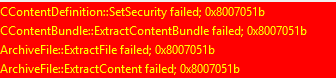Hi, @Eide, Sindre
Thank you for posting in Microsoft Q&A forum.
0x8007051b means This security ID may not be assigned as the owner of this object.
When you run extractcontent, make sure the user that runs the tool must have Administrator rights on the server where you extract the content.
Also, we may check below things:
- The DP is configured as prestaged distribution points.
- Remote Differential Compression is installed on the DP.
- When you prestage content for an object with a long package source path, the Extract Content command-line tool might fail. A long package source path is more than 140 characters.
If the answer is the right solution, please click "Accept Answer" and kindly upvote it. If you have extra questions about this answer, please click "Comment".
Note: Please follow the steps in our documentation to enable e-mail notifications if you want to receive the related email notification for this thread.