Hi, yes i has allready try but without success.
After that removed the Login.aspx completly, the i create a new site with a different name.
After that it works but i cannot say why.
Anyway now it works, thanks
wrong url after deployment
Hi,
i created Visual Studio vb.net web-application. When i deploy the app to my own IIS all is working perfect, when i deploy it to the azure app-service i get the status 404 ( file not found ) on linked scripts.
The site master looks like this:
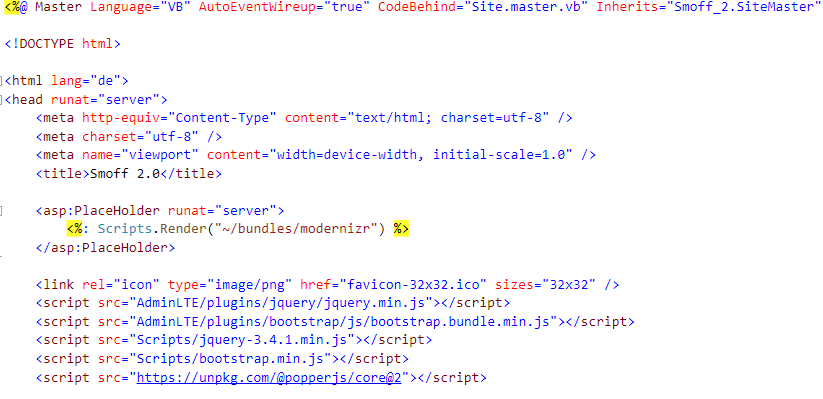
After starting the app all looks fine
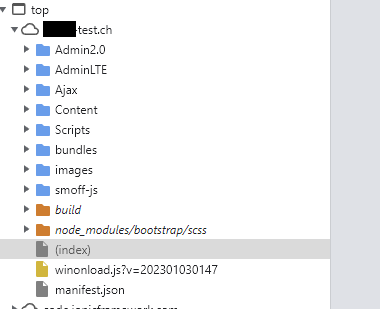
Now i click on my sigin-button wich make a call to the javascript function
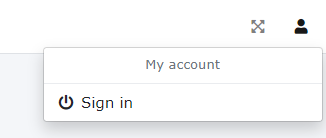
this function the open the login-page, this page is located in the root-dir
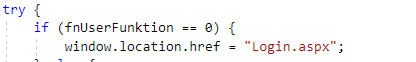
The page is shown but after that the urls to all javascript is gone
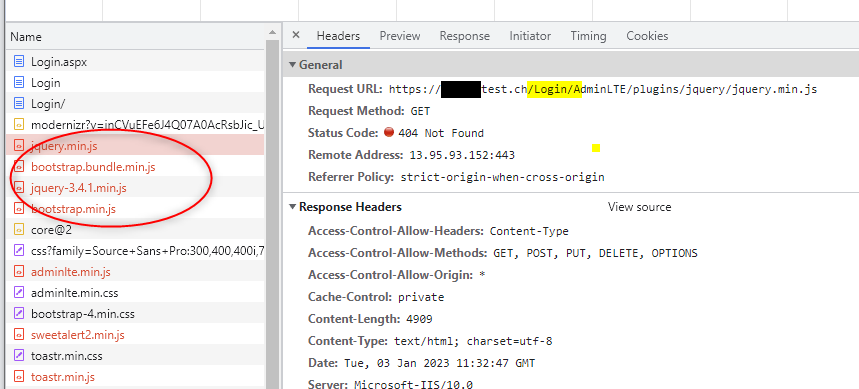
The url for the script is now ...test.ch/Login/AdminLET... instead of ...test.ch/AdminLTE...
When look to the loaded source it seams that the site Login.aspx is transformed to a directory !?
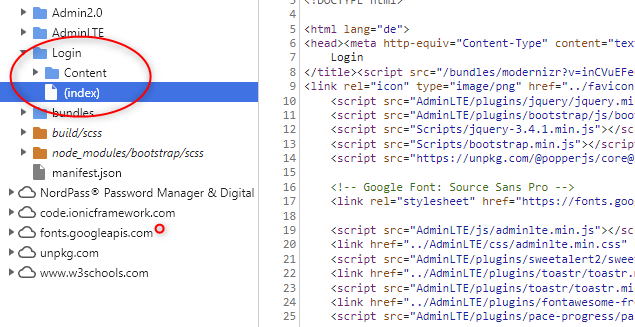
but i don't have a directory "Login", on my own IIS the sources are ok, not directory Login but a page Login
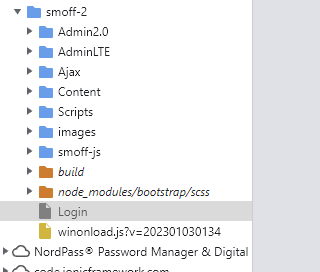
Many thanks for help
Dani
1 answer
Sort by: Most helpful
-
Daniel Rentsch 1 Reputation point
2023-01-04T15:38:55.72+00:00

