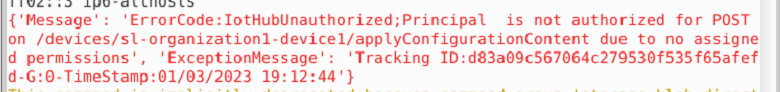Omar Navarro We haven't heard back from you for a long time. Did you resolve the issue?
If you are still blocked, please see below information.
The error message "IoTHub Unauthorized and Principal is not authorized" indicates that the service principal you're using to run the az iot edge set-modules command doesn't have the necessary permissions to access your IoT hub.
To resolve this issue, you need to assign the appropriate role to the service principal. With Azure AD and RBAC, IoT Hub requires the principal requesting the API to have the appropriate level of permission for authorization. To give the principal the permission, give it a role assignment.
To ensure least privilege, always assign the appropriate role at the lowest possible resource scope, which is probably the IoT Hub scope.
IoT Hub provides the following Azure built-in roles for authorizing access to IoT Hub service APIs by using Azure AD and RBAC:
You can also define custom roles to use with IoT Hub by combining the permissions that you need. For more information, see Create custom roles for Azure role-based access control.
After you've assigned the role, try running the az iot edge set-modules command again.
If you're still encountering issues, you can try checking the Azure IoT Hub troubleshooting guide for more information. Please see Understand and resolve Azure IoT Hub errors.
If you need further help in this matter, please comment in the below section and we are happy to discuss!
If this answers your query, do click Accept Answer and Yes for this answer as helpful. And, if you have any further query do let us know by commenting in the below section.