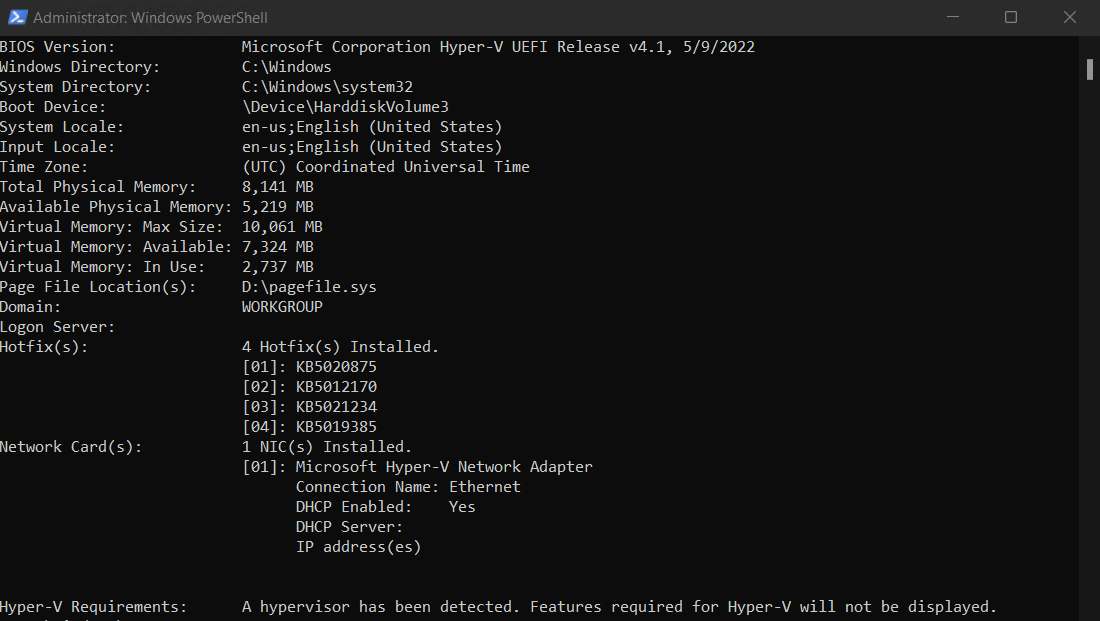Thank you for your prompt reply.
Indeed, the VM type supports nested virtualization (D2s v3) and nested virtualization was enabled as described in the document. However, WSL2 was not able to successfully install a Debian image.
I did forget to mention that vTPM and Secure Boot were enabled on the VM during deployment, and it seems that this was the root cause that prohibiting WSL2 to operate as expected. Deployed a VM using exactly the same type and Windows image, but with Trusted Launch disabled and WSL2 was found to be working with no problems.
Many thanks for your reply.
George M.