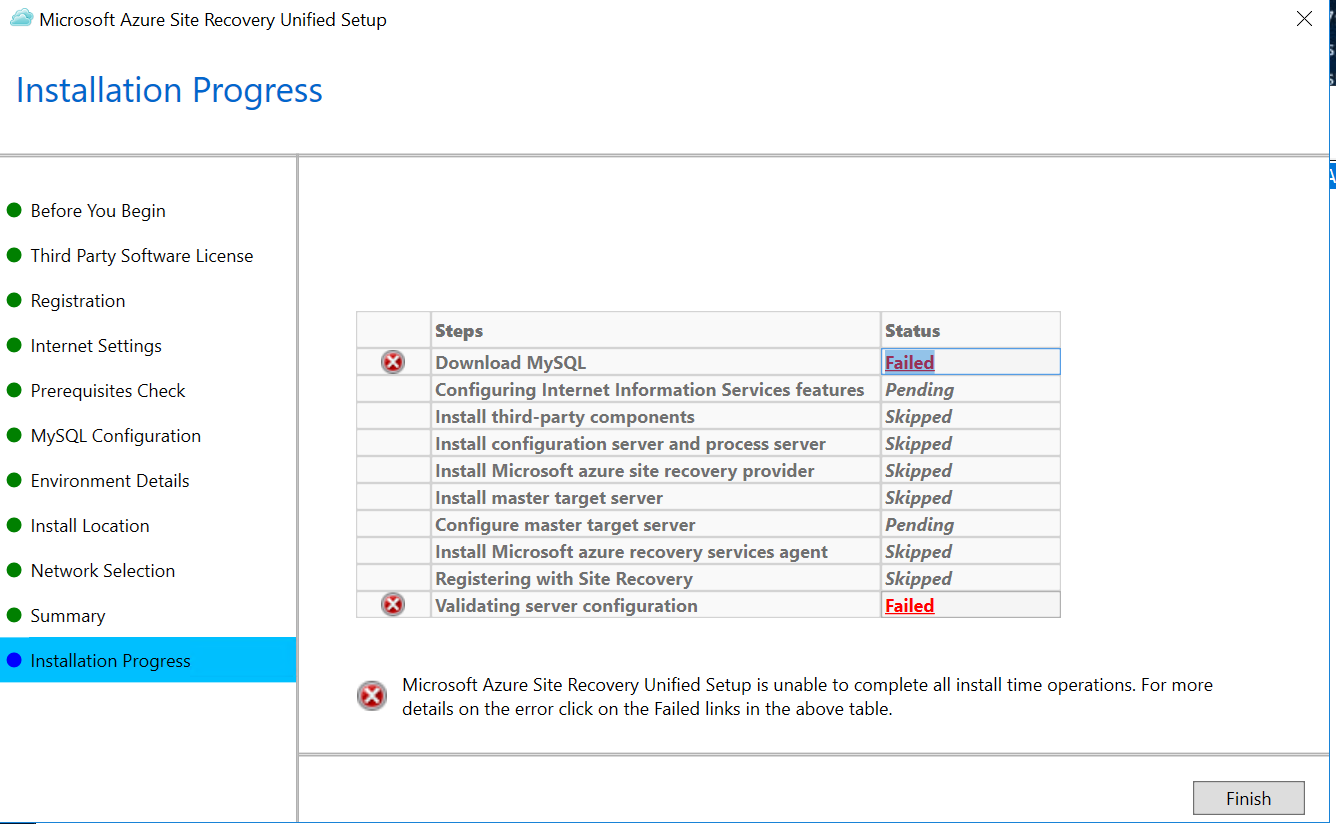Hi All,
as a part of our Azure Migrate project we are trying to setup and register ASR Configuration and Process server, but its failing.
Process is unable to download MySQL & validation configuration server.
Process fails at " download MySQL and validation configuration server" step.
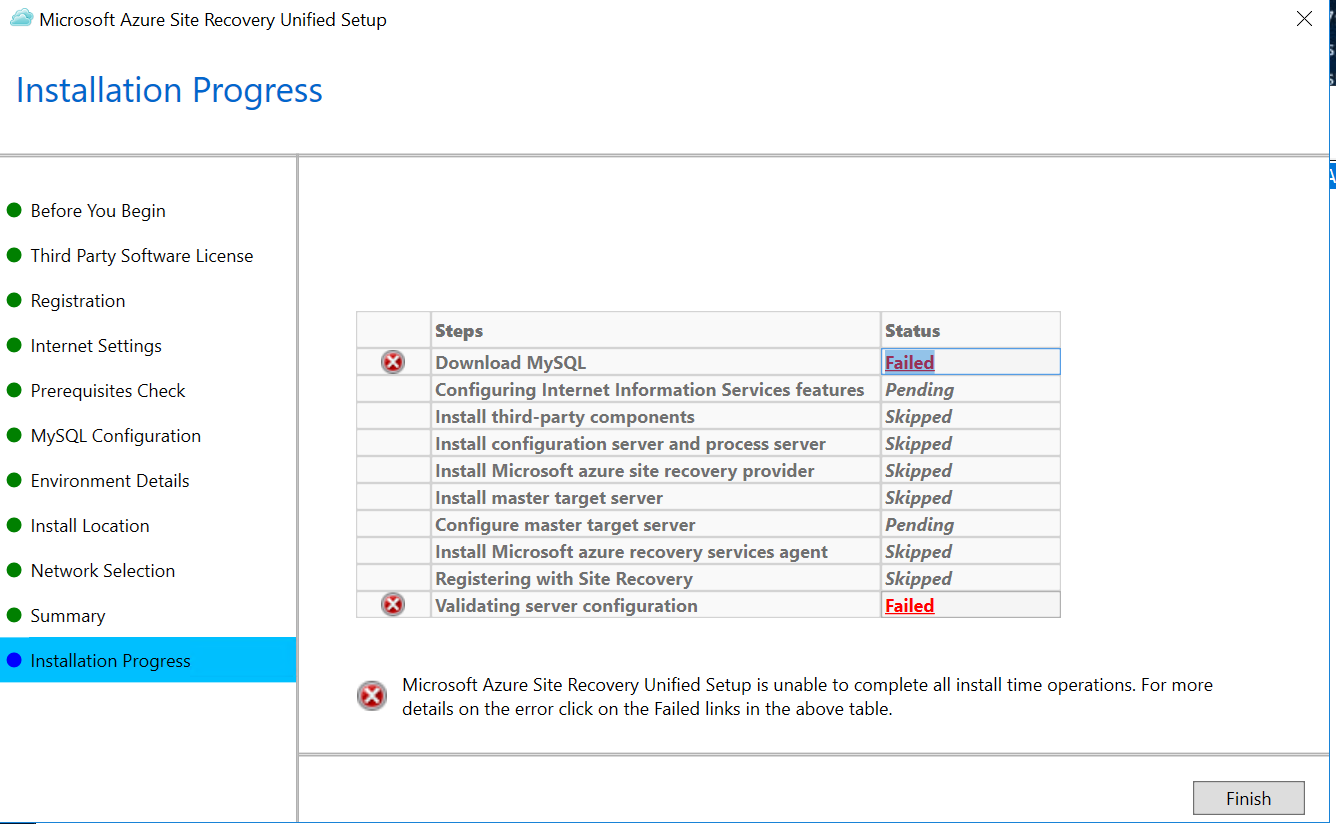
Logs:
- part of ASRConfiguration.log
ASR Setup Summary Log
======================
Install Start Time : 2023-01-05T05:20
Pre-requisite Check
======================
Name : Check for TLS 1.0 status
Result : Success
Name : Check endpoints connectivity
Result : Success
Name : Checking for sufficient machine memory
Result : Warn
Message : The server has only 1 GB of memory.
Recommended Action : We recommend 16 GB of memory for best performance. Add more RAM to this virtual machine and click the 'Check again' button to proceed.
Name : Checking the number of processor cores
Result : Warn
Message : The server has only 1 CPU cores.
Recommended Action : We recommend 8 cores for best performance. Add more CPU cores to this virtual machine and click the 'Check again' button to proceed.
Name : System restart pending check
Result : Success
Name : Server OS check
Result : Success
Message : Windows Server 2012 R2/2016 is installed
Name : Checking the IIS website configuration
Result : Success
Name : Checking anonymous authentication status
Result : Success
Name : Checking FastCgi application configuration
Result : Success
Name : Checking IIS port bindings
Result : Success
Name : Checking registry access group policy settings
Result : Success
Name : Checking access to command prompt
Result : Success
Name : Checking Trust logic file attachments group policy settings
Result : Success
Name : Checking PowerShell scripts execution status
Result : Success
Name : Checking if server configured to use non FIPS-compliant encryption
Result : Success
Name : Time in sync check
Result : Success
Name : Free space availability check
Result : Warn
Message : Unable to find disks with atleast 600 GB of free space.
Possible Causes : All disks detected on this computer have less than 600 GB free space.
Recommended Action : Disk that has more than 600 GB free space is needed for best performance.
Name : Checking for Static IP Addresses
Result : Warn
Message : Setup detected DHCP IP addresses on this server.
Possible Causes : All the NICs on this Configuration server should have static IP addresses.
Recommended Action : Assign static IP addresses to the NICs and click the 'Check again' button to proceed.
Name : Checking for Strawberry Perl(v5.8.8)
Result : Success
Component Installation
======================
Name : MySQL download
Result : Failed
Message : Failed with exit code: -1
Recommended Action : Refer C:\ProgramData\ASRSetupLogs\ASRUnifiedSetup.log for the error. Fix the issue and rerun the setup again.
Component configuration
======================
Post Install Validations
======================
Install End Time : 0001-01-01T00:00
- MySQL Download Logs:
Failed to download MySQL installer as setup is unable to contact https://dev.mysql.com/get/Downloads/MySQLInstaller/mysql-installer-community-5.7.20.0.msi. Please check if there are firewalls in your environment that are blocking access to this website. Refer C:\ProgramData\ASRSetupLogs\ASRUnifiedSetup.log for more details.
Can you see there what exactly failed and how it can be fixed?
Thanks
Dheeman
List item