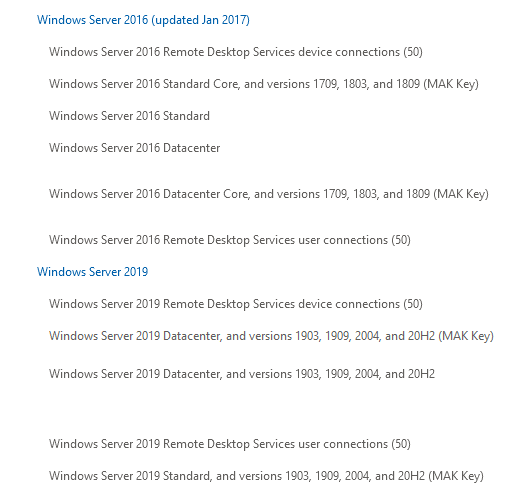created a key from datacenter 1809 (Server 2016), since the winver reports 1809. It didn't like it, so then created one for datacenter 1903 (Sever 2019),
1809 == Server 2019 (gui or core) long term servicing channel, version, not Server 2016
1903 == was a semiannual channel core only version of Server 2019
You cannot use a volume key to activate the evaluation directly. Either download the install media from volume center or the other option is two step. As a work around , you can use a kms key as intermediary step.
Dism /online /Set-Edition:ServerDataCenter /ProductKey:WMDGN-G9PQG-XVVXX-R3X43-63DFG /AcceptEula
then if successful use your own volume product key below after reboot
slmgr /ipk xxxxx-xxxxx-xxxxx-xxxxx-xxxxx
slmgr /ato
--please don't forget to upvote and Accept as answer if the reply is helpful--