Please see Batch's best practices guide, specifically this section: https://learn.microsoft.com/azure/batch/best-practices#operating-system-updates. Your start task is racing against the operating system's auto update.
helps to fix the status in the Pool "Start task failed" IN AZURE BATCH
Yomar Vega
1
Reputation point
I am using azure batch for a project that I did with the python language, I get the following message.,
It should complete but stays in the active state. and at the same time you can see that it is not being allocated to the pool and node
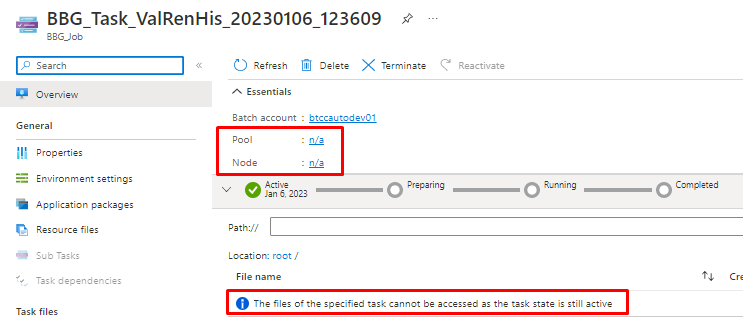
- Checking in the Pool I get the status "Start task failed"
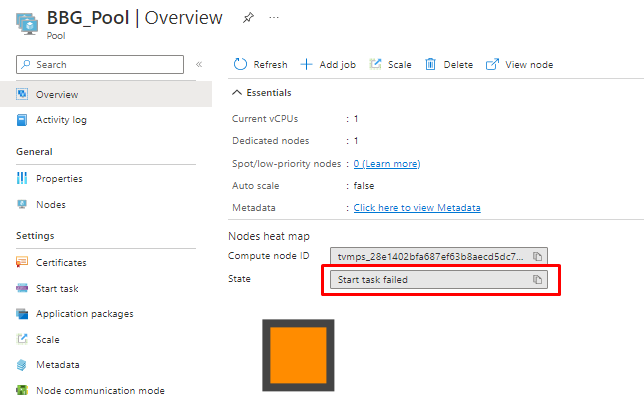
-Checking in the node that, inside is the startup folder, there is the output file stderr.txt that gives the following message "dpkg: error: dpkg frontend is locked by another process"
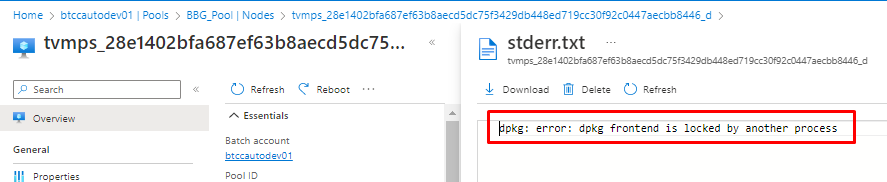
Could you please help me why is the problem happening and how to fix it?