Ok, so we want to have some value - set in code behind cs, to set/pass/have some value for use in the client side js code.
And of course in the js code, we want use of that value, and ALSO to be able to change that value, and then upon actions, or code behind, we want that value passed back to the code behind.
First up, don't use a server side expression to "set" that value for use in the js code. The reason of course then you don't have a easy way to pass back and have use of that change value in the code behind.
You can freely change the var in js code, but you really don't have a easy/nice way to get that value back to the code behind (so that <%= %> expression is a one way street to the client side.
There are a LOT of ways to do this, but probably best is to drop in a hidden field control (as per your question title)..
You can also use a hidden text box, but might as well use the hidden field.
So, lets on page load (and ONLY first page load - like all setup on the page should be inside of the !IsPostBack code block - all web pages quite much need this !IsPostBack code block).
And bonus? the Hidden field control has automatic view state. (that means the value will persist on page post-backs).
So, lets drop in a server side button to "show" the value.
And THEN lets drop in a button (client side) to show the value, and ALSO to modify the value.
So, say this markup:
<asp:HiddenField ID="MyHotelName" runat="server" ClientIDMode="Static" />
<h3>Server side code</h3>
<asp:Button ID="cmdShowServer" runat="server" OnClick="cmdShowServer_Click"
Text="Show Hotel Name" CssClass="btn" />
<br />
<asp:Label ID="lblShow" runat="server" Text="Label"></asp:Label>
<h3>Client side code</h3>
<asp:Button ID="cmdShowClient" runat="server" Text="Show Hotel Name"
OnClientClick="ShowHotel();return false" />
<br />
<asp:Button ID="cmdChangeClient" runat="server" Text="Change Hotel Name"
OnClientClick="ChangeHotel();return false" />
<script>
function ShowHotel() {
alert("Hotel name = " + $("#MyHotelName").val())
}
function ChangeHotel() {
sHotelNew = prompt("Enter new hotel value")
$("#MyHotelName").val(sHotelNew)
}
</script>
And our code behind:
protected void Page_Load(object sender, EventArgs e)
{
if (!IsPostBack)
{
MyHotelName.Value = "Zoo";
}
}
protected void cmdShowServer_Click(object sender, EventArgs e)
{
lblShow.Text = "Value of hotel = " + MyHotelName.Value;
}
so, now we have this:


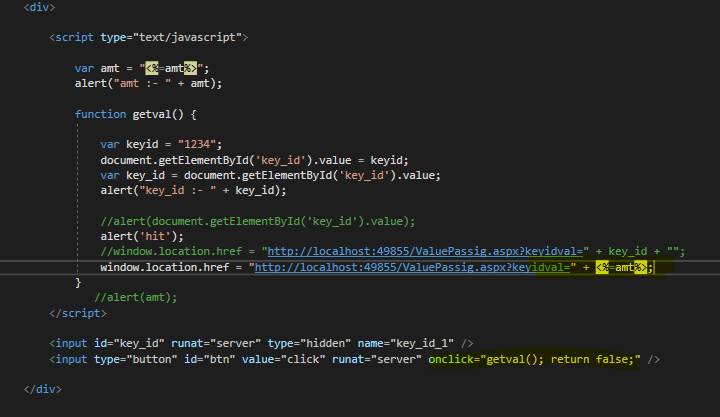
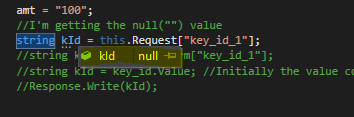
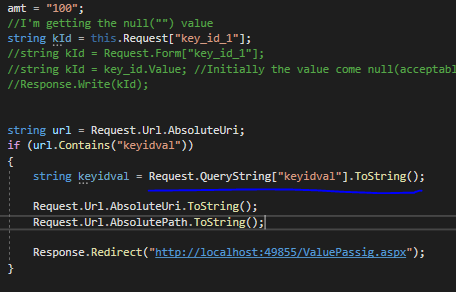
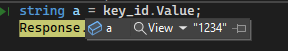 Best regards,
Lan Huang
Best regards,
Lan Huang