@Charley Blewett , Apologies for any inconvenience with this issue and my delayed response from over the weekend.
Thanks for providing additional details about your scenario/ask.
As I understand you’re looking to download the deployment files from Azure App Service to your local (or /WordPress hosting). There is no direct way to clone/export from App Service to managed hosting, you can however copy the deployment files.
To move/copy your site content from Azure WebApps:
You can download files from site/ folder (/deployment files) directly from Kudu or via FTPClient (example WinSCP).
- Go to Kudu: https://<sitename>.scm.azurewebsites.net/newui
(checkout screenshot below for your reference)
- Via FTP Client - After entering > FTP Credentials , Hostname (FTPS endpoint), username and Password and paste from Deployment center in Azure Portal (checkout the steps outlined in this doc -FTP- Get deployment credentials)
(refer screenshot below)
If you wish to fix the WebApp specific issue
( As you mentioned .. “..then caused the site to be blank when requested from a browser.”)
To try the following steps to isolate/fix the issue:
1.You may leverage App Service diagnostics from Azure Portal> Navigate to your App Service app in the Azure Portal.
-- In the left navigation, click on Diagnose and solve problems - Review - “Configuration and Management and “Availability and Performance” options.
- You may try to scale up to a higher ASP tier and then check ( scale down for the test) or restart the WebApp (if not done already so)
- Kindly check diagnostic logs for more info: troubleshoot-diagnostic-logs
Kudu Console
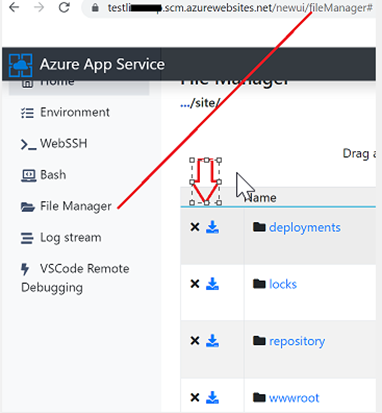
FTP client
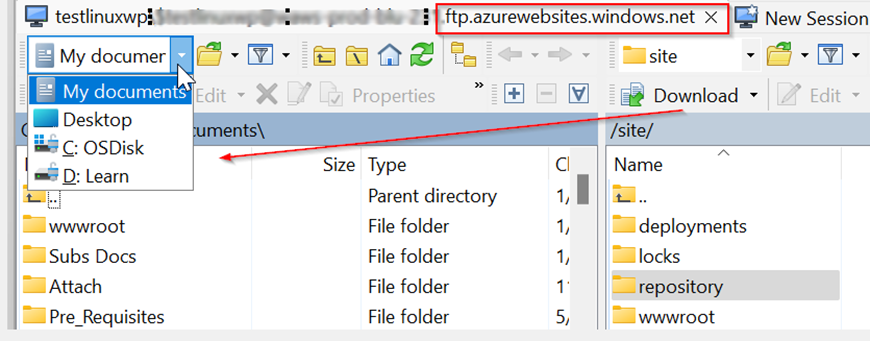
Kindly let us know how it goes, I'll follow-up with you further, we are more than happy to assist you.
