I am completely new to Azure.
We host an app service on Azure which comprises git version control, a node / ReactJS Frontend and a C# .NET Backend, which talks to an SQL Server Database and this deploys automatically when code is merged to the relevant branch (one app service for staging and one for development), installing the React App and building the .NET from scratch each time.
We have made like this about several deployments this year and I'd say tens of deployments last year, all successful. I'm pretty sure nothing about the configuration of the app service has changed in this time, we have only redeployed the code.
The last 2 or 3 deployments over a 2 day period failed during the React Web App installation, though the React installs successfully locally. The React install retrieves about 180 packages in this way...
npm http GET https://registry.npmjs.org/<package name>
These three recent deployments fail once each at differing points during the full 180 package retrievals with the following error passed up by the npm package:
EXEC : npm ERR! error : 1280:error:1407742E:SSL routines:SSL23_GET_SERVER_HELLO:tlsv1 alert protocol version:openssl\ssl\s23_clnt.c:602: [D:\home\site\repository\<project folder>\<project file>]
npm ERR!
npm ERR! at CleartextStream._puller (tls.js:501:24)
npm ERR! at CleartextStream._pull (tls.js:432:19)
npm ERR! at SecurePair.cycle (tls.js:727:20)
npm ERR! at EncryptedStream.write (tls.js:130:13)
npm ERR! at Socket.ondata (stream.js:38:26)
npm ERR! at Socket.emit (events.js:67:17)
npm ERR! at TCP.onread (net.js:367:14)
npm ERR! [Error: 1280:error:1407742E:SSL routines:SSL23_GET_SERVER_HELLO:tlsv1 alert protocol version:openssl\ssl\s23_clnt.c:602:
npm ERR! ]
npm ERR! You may report this log at:
npm ERR! <http://github.com/isaacs/npm/issues>
npm ERR! or email it to:
npm ERR! <npm-@googlegroups.com>
npm ERR! System Windows_NT 6.2.9200
npm ERR! command "D:\\Program Files (x86)\\nodejs\\\\node.exe" "D:\\Program Files (x86)\\nodejs\\node_modules\\npm\\bin\\npm-cli.js" "install"
npm ERR! cwd D:\home\site\repository\CTM.Approval.Web\ClientApp
npm ERR! node -v v0.6.20
npm ERR! npm -v 1.1.37
npm ERR! message 1280 : error : 1407742E:SSL routines:SSL23_GET_SERVER_HELLO:tlsv1 alert protocol version:openssl\ssl\s23_clnt.c:602: [D:\home\site\repository\CTM.Approval.Web\CTM.Approval.Web.csproj]
npm ERR! message
This causes the overall build to fail. At first glance this seems to me likely some kind of intermitent / dynamic / dependant comms issue, rather than a React install issue, given each failure is not at the same package GET and the install is successful locally.
Is anyone able to confirm this likelihood and suggest any further investigations or is aware of any recent issues on Azure which may possibly lead to these symptoms and when these recent issue may be resolved? Or alternatively how this might actually be an issue with the deployed code and why it might only fail on deployment?
It is odd that the error message includes these versions:
npm ERR! node -v v0.6.20
npm ERR! npm -v 1.1.37
The Azure App Service CLI includes:
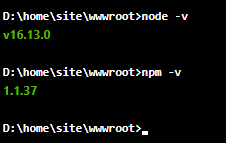
Also odd. Though I am not sure if this is just a sandbox in some contexts.
Node v16.13.0 is as expected. Not sure why npm would be at ver 1 for this node installation.
However, the installations have always been successful (as described) and nothing has been explicitly changed on Azure at all or in the deploying application iro this.
Many thanks indeed.
