Hello,
we have and issue with Source control on one automation account.
It suddenly stopped working yesterday:

Job summary shows that 100 runbooks are synced but 30 runbooks are not synced:
========================================================================================================
Azure Automation Source Control.
Supported runbooks to sync: PowerShell Workflow, PowerShell Scripts, DSC Configurations, Graphical, and Python 2.
Setting AzureEnvironment.
Source control information for syncing:
[RepoUrl = https://xyz.visualstudio.com/AzureRunbooks/_git/AzureRunbooks] [Branch = master] [FolderPath = /AutomationAccount/scripts]
Verifying url: https://xyz.visualstudio.com/AzureRunbooks/_git/AzureRunbooks
Connecting to VSTS...
Source Control Sync Summary:
100 files synced:
- AD-EnableMailAndSkypeV2.ps1
- Assign-TeamsPhoneNumber.ps1
- Backup-AWSS3Bucket.ps1
- Backup-AzureRunbooks.ps1
- Backup-ExchangeDynamicGroups.ps1
- Check-ADComputerOwner.ps1
- Check-ADmachinesVLANs.ps1
- Check-HelpdeskMails.ps1
....
Failed to import runbook:
- Send-AzureADSPPermissions.ps1
- Send-CentaurReport.ps1
- Send-EmployeeJiraNotifications.ps1
- Send-EmployeeLeave.ps1
- Send-IntuneLastSyncDateInfo.ps1
- Send-IntuneMissingInventoryNumber.ps1
...
And in the Error log:
Failed to import runbook 'Send-AzureADSPPermissions.ps1'.
Exception: The property 'properties' cannot be found on this object. Verify that the property exists.
Failed to import runbook 'Send-CentaurReport.ps1'.
Exception: The property 'properties' cannot be found on this object. Verify that the property exists.
Failed to import runbook 'Send-EmployeeJiraNotifications.ps1'.
Exception: The property 'properties' cannot be found on this object. Verify that the property exists.
Failed to import runbook 'Send-EmployeeLeave.ps1'.
Exception: The property 'properties' cannot be found on this object. Verify that the property exists.
Failed to import runbook 'Send-IntuneLastSyncDateInfo.ps1'.
Exception: The property 'properties' cannot be found on this object. Verify that the property exists.
Failed to import runbook 'Send-IntuneMissingInventoryNumber.ps1'.
Exception: The property 'properties' cannot be found on this object. Verify that the property exists.
We also noticed that all runbooks that are not synced are listed on the second page within the list:
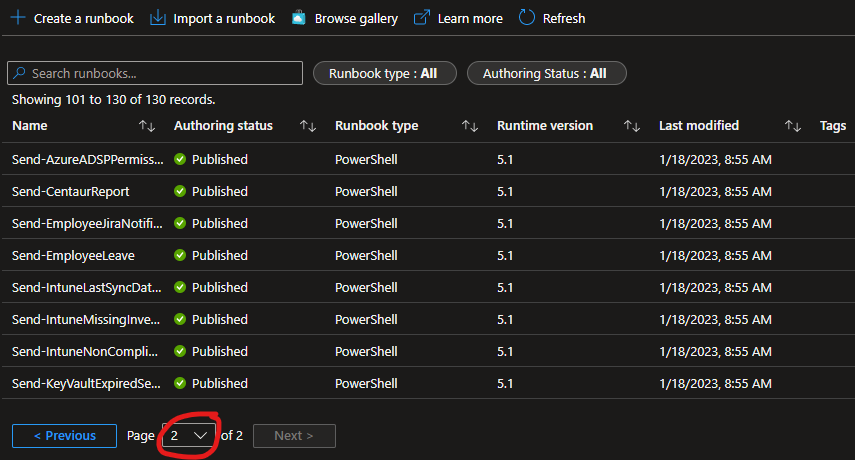
Do we need to change something in our environment?
Could it be something from Microsoft's side?
Thanks