Hello @Faery Fu-MSFT
So how I should implement this solution finally? I tried even with Default profile which via Registry key. Unfortunately, key is removed during opening of Outlook.
If I understand correctly, ZCE is used to automatically configure for end-user silently. So user just opening Outlook first time and Outlook is already configured - without typing the profile name, email settings etc. Like I have on the Outlook from Office 365 which is installed on another organzanizations.
For Outlook 2016 I'm not able to replicate that kind of settings.
I tried to push configuration from Intune for User group.
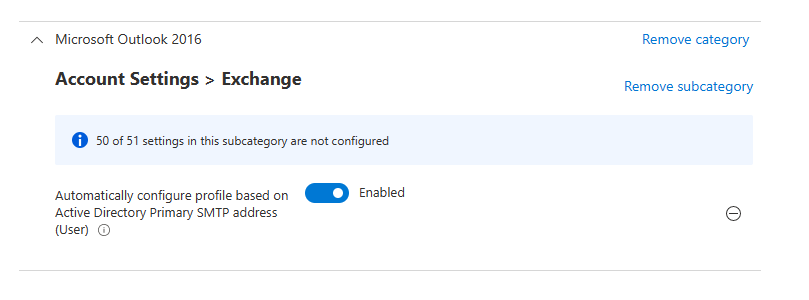
Setting is applied before first run of Outlook - key is exist in the registry. I checked that.
There are no profiles in the user system - not visible on the "Mail" settings in the Control Panel.
And when user is opening Outlook - is asked for provide an email address, password etc.
I'm doing something wrong?
