Hello @Anderson Wavrik
There are several things you could check. I'll try to list them, so you can go through one after the other.
I hope one of this steps does provide more information about the issue and/or solve it.
In case this does answer your request, please mark this as the answer, as a token of appreciation.
- On the Azure VM Resource, check Help > Resource health, if there are any issues in the history. If so, please provide the information.
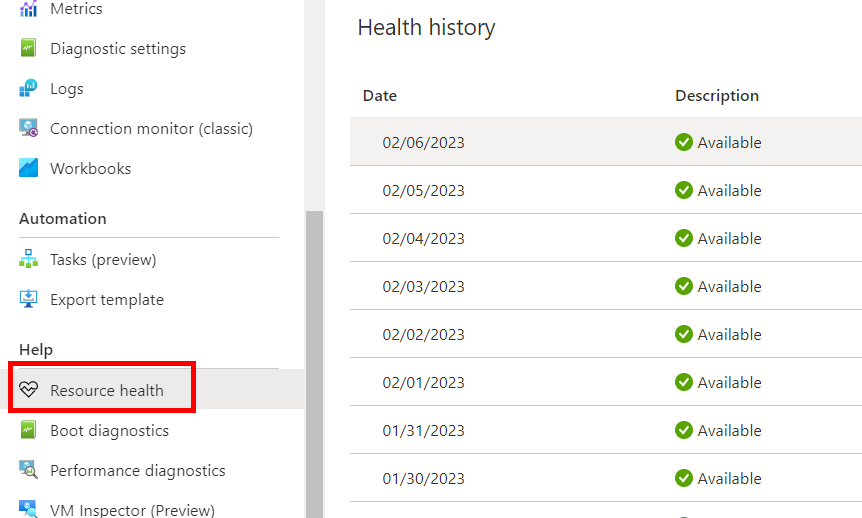
- Also on the VM, go to Help > Boot diagnostics, and check if the screenshot of the vm does provide any further information. Check the serial log too.
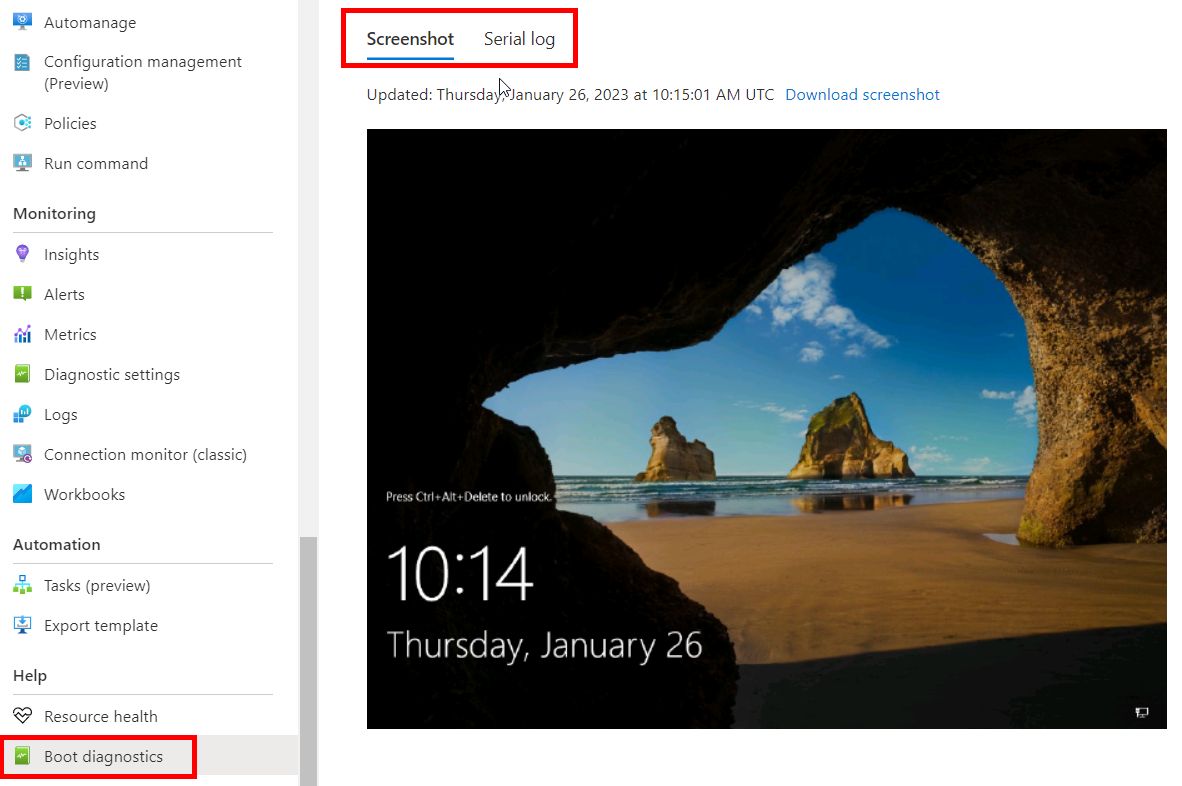
- Still in boot diagnostics, also try if the troubleshoot process does provide any information on the issue and/or solutions.
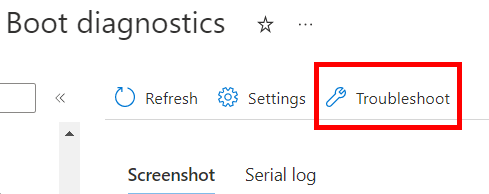
- Under Help > Serial console check if you are able to connect to the VM.
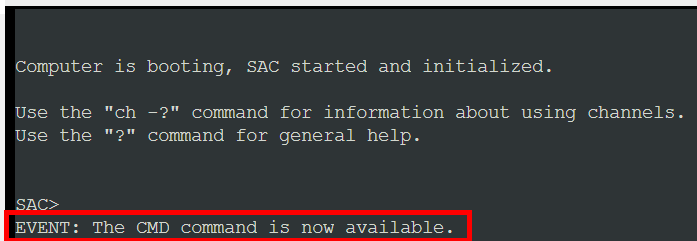
- Still under help, choose Redeploy + reapply. Click on Redeploy, so your VM will be moved to an other Azure host and booted. Check if the issue still persist then. Also, Reapply might be worth a try.
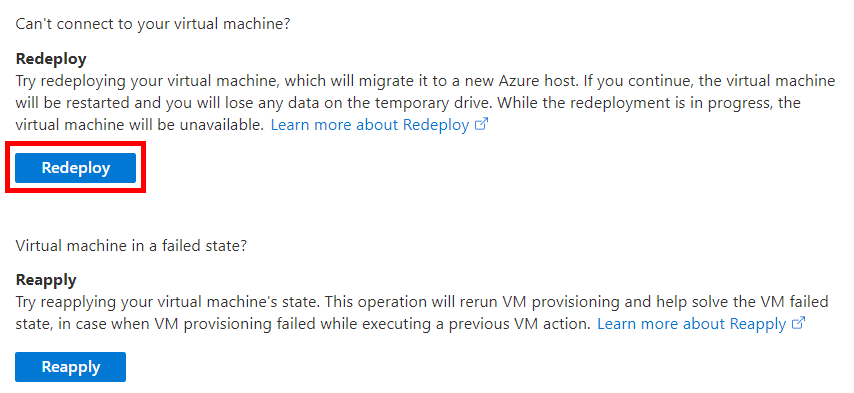
Hope this does solve your issue.
Best Regards


