Hi @James-09 ,
running a Profiler trace with SP:StmtCompleted and Error:Exception shows the exception is on the master database but it doesn't show which object (or I can't find >which object!).
Try code as next to find out the object firstly:
SELECT col.name, col.collation_name,object_id FROM sys.columns col WHERE col.collation_name = 'Danish_Norwegian_CI_AS'
And then change it to 'SQL_Latin1_General_CP1_CI_AS' as this : set-or-change-the-column-collation
More information: view-collation-information, changing-sql-server-collation-after-installation,
I am not sure why DMA would look into the master DB when it's supposed to do an assessment of another DB!
Please make sure you have selected the destination dbs on your side, DMA only assesses the choosed ones. I test on my side, it works fine.
Follow steps as this to test again: an-overview-of-sql-server-database-migration-tools-provided-by-microsoft
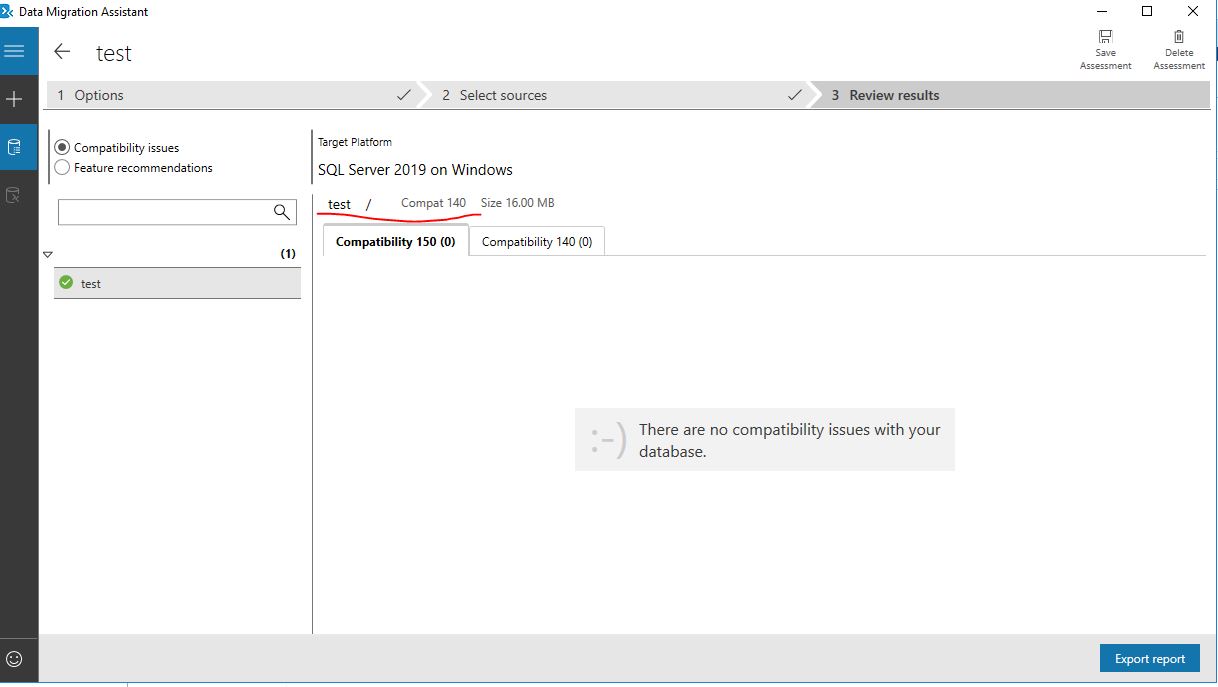
BR,
Mia
If the answer is helpful, please click "Accept Answer" and upvote it.


