I can confirm that we have the same issues with Windows Server 2012 R2 servers in our infrastructure.
Even if we don't have that many left, its a pity that we had to deal with this without heads up.
Good thing that i found this article and i finally stopped troubleshooting. We've requested the approval to deny Windows Server 2012 R2.
In our case the servers failed to installe the IE and .NET cumulatives
2023-02 Security and Quality Rollup for .NET Framework 3.5, 4.6.2, 4.7, 4.7.1, 4.7.2, 4.8 for Windows Server 2012 R2 for x64 (KB5022733)
2023-02 Cumulative Security Update for Internet Explorer 11 for Windows Server 2012 R2 for x64-based systems (KB5022835)
What happens on our side are 2 situations
- On some servers patches take around 3-4 hours to install and finally fail to get installed.
- On some servers patches get installed in a fashionable amount of time (30 mins), but the servers hanging after reboot.
For 1st scenario the patches got installed after a hard reset, without issues.
For the 2nd scenario i left one server hanging and remotely watched the processes, event logs and CBS log to see when new information is written. After 3-4 hours (similar to the time it took for patches to get installed in 1st scenario) the server stopped responding and had to hard reset them.
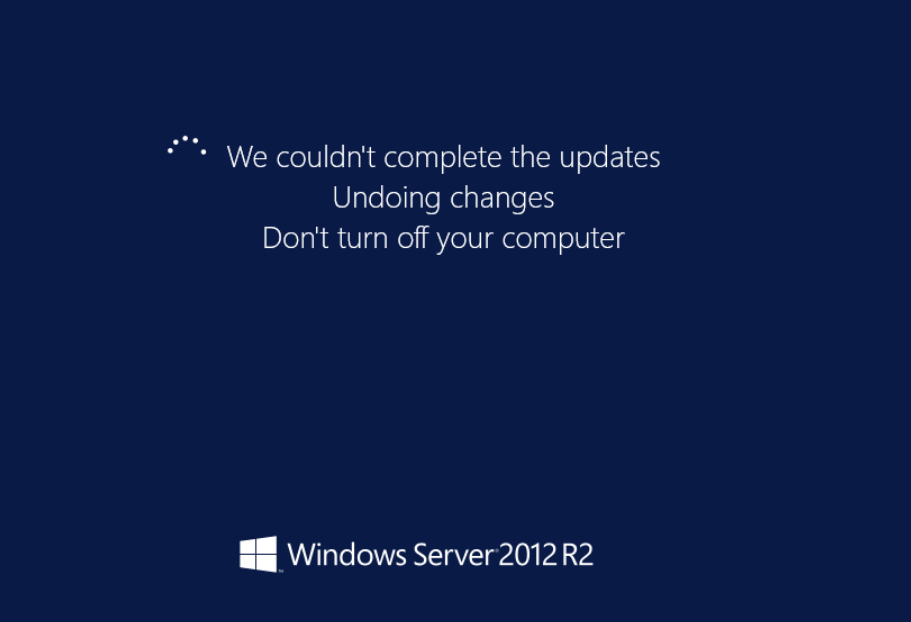
For the same server i've performed a WU components reset, without any success.
What i've observed is that the CBS log groups rapidly from 0 to 50MB in 2 minutes after starting the updates and it stops. After 15 minutes it jumps to aprox 290MB.
Within the CBS logs the only "relevant" error is the same for the Op : 0x80070643. Digging a bit about it seems to point to a .NET Framework corruption, but it doesn't seem to make sense. I used the .NET repair tool, reinstalled .NET, nothing seems to work.
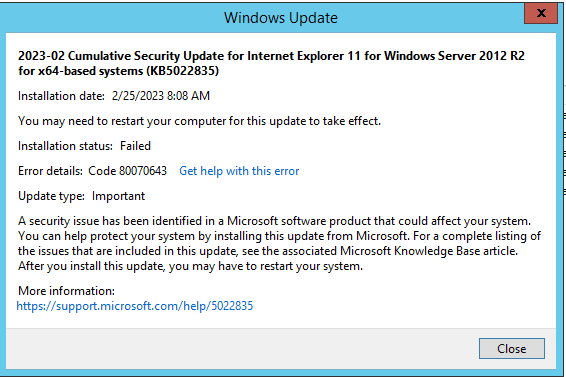
On the article mentioned in the first comment the issue is described quite similar, just that they get a different error. https://borncity.com/win/2023/02/18/windows-server-20212-r2-feb-2023-updates-drops-install-error-0x800f0922/
I will open a case to MS tomorrow to see what they say.