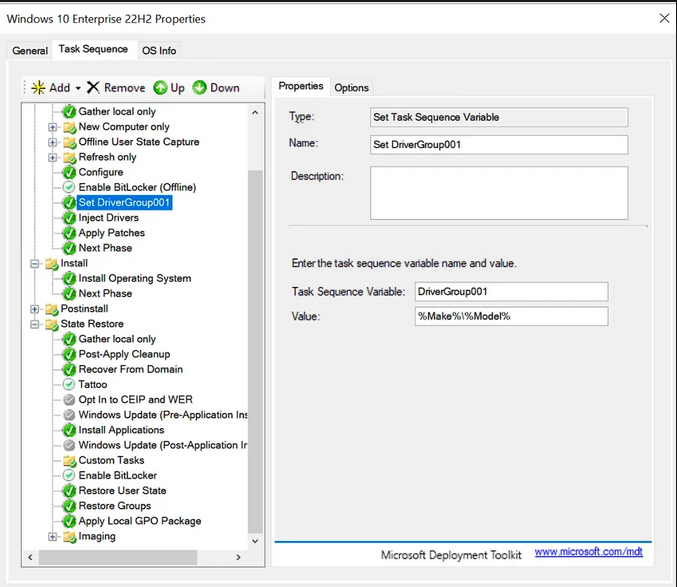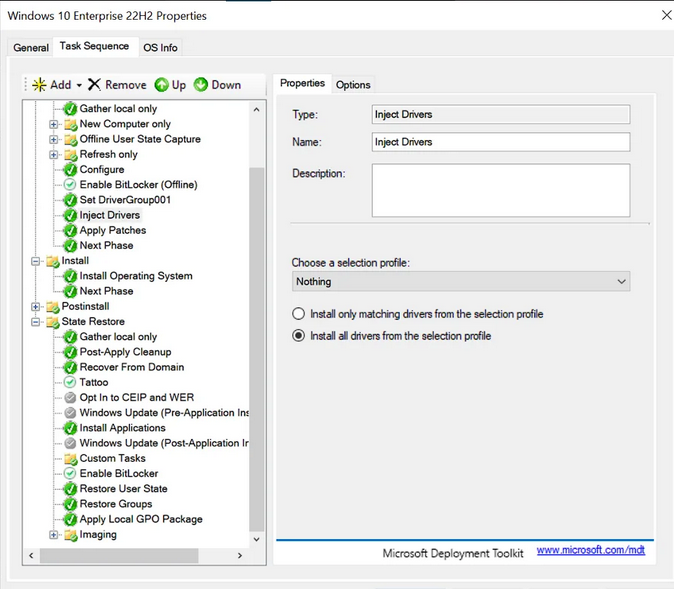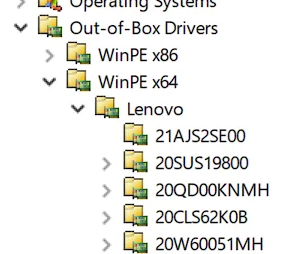I haven't checked the SMSTS.log or the setupact.log yet. However, I did check the ZTIDriver.log and noticed the following:
<![LOG[Found a driver for Device: {57b6b728-5940-4763-bef8-52897df8dac0} from D:\Deploy\Out-of-box Drivers\SecurityDevices\amdpsp_5.19.0.0_9289F2343548B691B4DB5B812DE2ED8A0CC15FEC5466E833A8C8BA71AE4FA452\amdpsp.inf]LOG]!><time="16:48:31.000+000" date="03-09-2023" component="ZTIDrivers" context="" type="1" thread="" file="ZTIDrivers">
<![LOG[Using a local or mapped drive, no connection is required.]LOG]!><time="16:48:31.000+000" date="03-09-2023" component="ZTIDrivers" context="" type="1" thread="" file="ZTIDrivers">
<![LOG[Copying drivers from "D:\Deploy\Out-of-box Drivers\SecurityDevices\amdpsp_5.19.0.0_9289F2343548B691B4DB5B812DE2ED8A0CC15FEC5466E833A8C8BA71AE4FA452" to "F:\Drivers\SecurityDevices\amdpsp_5.19.0.0_9289F2343548B691B4DB5B812DE2ED8A0CC15FEC5466E833A8C8BA71AE4FA452"]LOG]!><time="16:48:31.000+000" date="03-09-2023" component="ZTIDrivers" context="" type="1" thread="" file="ZTIDrivers">
<![LOG[About to run command: cmd.exe /c xcopy /seihycd "D:\Deploy\Out-of-box Drivers\SecurityDevices\amdpsp_5.19.0.0_9289F2343548B691B4DB5B812DE2ED8A0CC15FEC5466E833A8C8BA71AE4FA452" "F:\Drivers\SecurityDevices\amdpsp_5.19.0.0_9289F2343548B691B4DB5B812DE2ED8A0CC15FEC5466E833A8C8BA71AE4FA452" 1> NUL 2>NUL]LOG]!><time="16:48:31.000+000" date="03-09-2023" component="ZTIDrivers" context="" type="1" thread="" file="ZTIDrivers">
<![LOG[Command has been started (process ID 820)]LOG]!><time="16:48:31.000+000" date="03-09-2023" component="ZTIDrivers" context="" type="1" thread="" file="ZTIDrivers">
<![LOG[Return code from command = 0]LOG]!><time="16:48:31.000+000" date="03-09-2023" component="ZTIDrivers" context="" type="1" thread="" file="ZTIDrivers">
It's locating the right drivers on the offline media (USB) and trying to copy them to a drive. But after the installation has completed, there are still no drivers installed.
I'll also include some screenshots of my TS and settings.