@ODL_User 846282
Welcome to the Microsoft Q&A Platform. Thank you for reaching out & I hope you are doing well.
I understand that you have created 3 VNets and peered them successfully in one of your Azure Account.
However, you are facing an error when you attempt the same in a different account.
The change in UI between two accounts is an expected behavior.
Our Product Team is testing out new UI for VNet creation and it is possible that certain accounts may be using the new UI and certain UI may not be .
You have mentioned that you used the default settings to create the 3 Virtual Networks.
However, it is safe to say that with the newer UI, the default settings may not be the same and trying to repo the steps you did in the other account may not work here.
Nevertheless, the error message you are facing is not related to UI.
It is because there is an Address Range overlap between the VNets and thus, the portal is not allowing you to create a peering between overlapping Address Ranges.
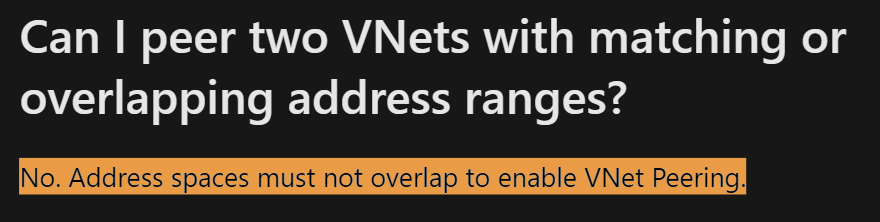
| Address Range |
Start |
End |
| 10.0.0.0/16 |
10.0.0.1 |
10.0.255.255 |
| 10.0.0.0/17 |
10.0.0.1 |
10.0.127.254 |
As you can see, there is a overlap of "10.0.0.1 to 10.0.127.254" between the two ranges.
Now, I see this is a Test Environment. Using the below Address ranges for the three Virtual Networks should work in both of your accounts..
- VNet1 - 10.0.0.0/16
- VNet2 - 10.1.0.0/16
- VNet3 - 10.3.0.0/16
Kindly let us know if the above helps or you need further assistance on this issue.
Thanks,
Kapil
Please don’t forget to close the thread by clicking "Accept the answer" wherever the information provided helps you, as this can be beneficial to other community members.

