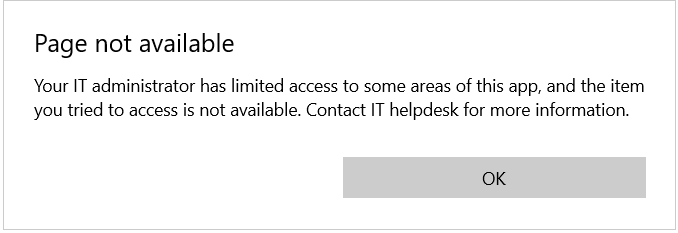Hello,
based upon the information provided.
It seems that the windows defender is fully managed by your IT admin
Please check if Connected to Domain/Azure AD?
If you’ve connected your computer to a domain or work/school account, please contact your IT administrator or disconnect the system from the work/school account.
You can try to open Group Policy Editor -> Computer Configuration -> Administrative Templates -> Windows Defender Security Center -> Virus and threat protection -> Set “Hide the Virus and threat protection area” setting to Not Configured, and check if this way works for you.
or
To manually remove Microsoft Defender Antivirus policies using Regedit:
Start the Registry Editor (regedit.exe) and go to the following branch:
HKEY_LOCAL_MACHINE\SOFTWARE\Policies\Microsoft\Windows Defender
Export the branch to a .reg file.
Right-click “Windows Defender” and choose Delete
imilarly, backup the following branch (if exists) to a .reg file:
HKEY_LOCAL_MACHINE\SOFTWARE\Policies\Microsoft\Windows Advanced Threat Protection
Delete the “Windows Advanced Threat Protection” key.
Next, backup the following branch (if exists) to a .reg file:
HKEY_LOCAL_MACHINE\SOFTWARE\Policies\Microsoft\Windows Defender Security Center
Delete the “Windows Defender Security Center” key.
Exit the Registry Editor.
Restart Windows.
And see if it helps,
Thank you
--If the reply is helpful, please Upvote and Accept as answer--