Hi,
It's a fairly simple question ..
If I press CTRL + C and CTRL + V (f.e .. it also happens on F2 to rename a file) in the open editor of a file on pieces of code / text, i'm able to succesfully use all CTRL + '..' commands without any issues, also 'F1,F2,F3,...' commands are no problem.
If i go to the 'folders' view and i try to CTRL + C and CTRL + V or use any F.. key, it just doesn't seems to work. I can't copy paste files, but i can drag them and hold CTRL to copy them for example.
Debug Keyboard Shortcut Log for the editor clicks :
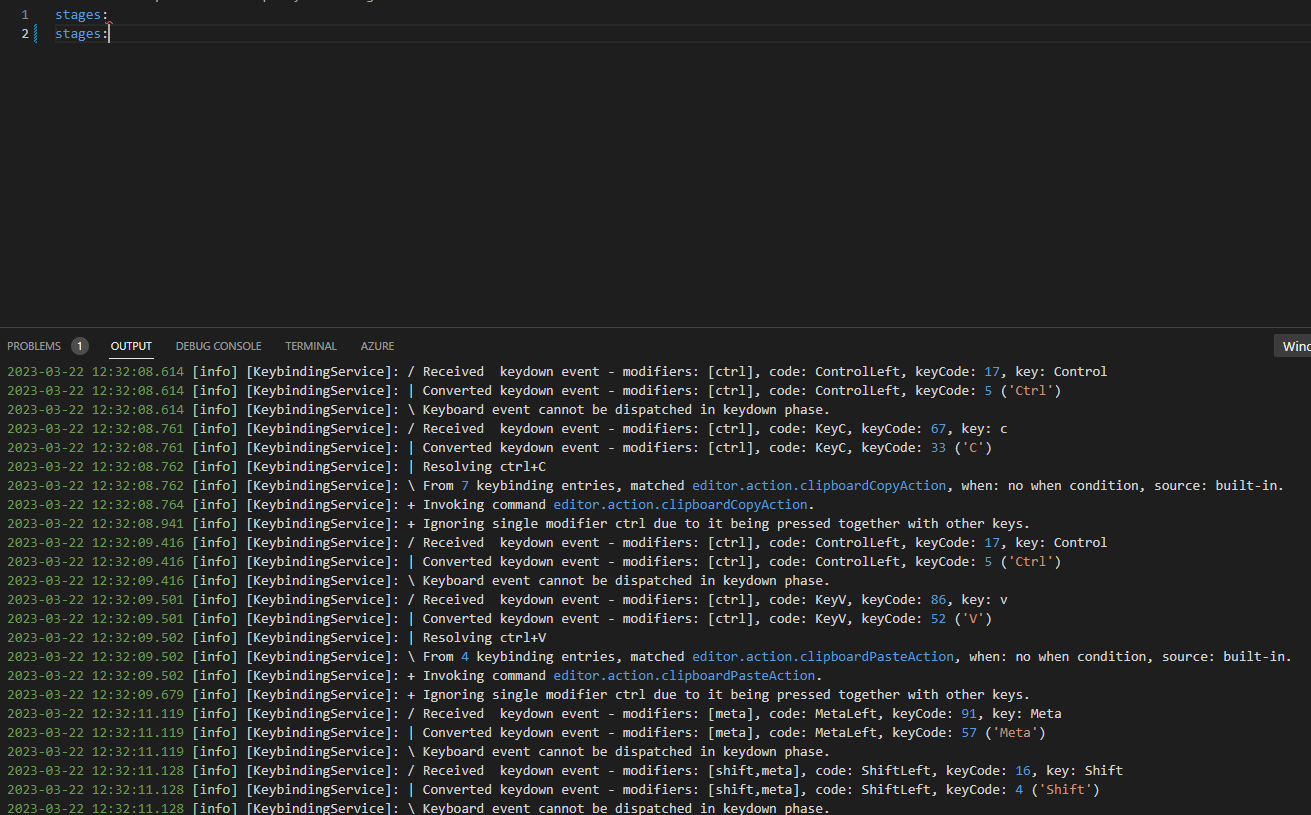
Debug Keyboard Shortcut log snippet for the 'Folders' View clicks:
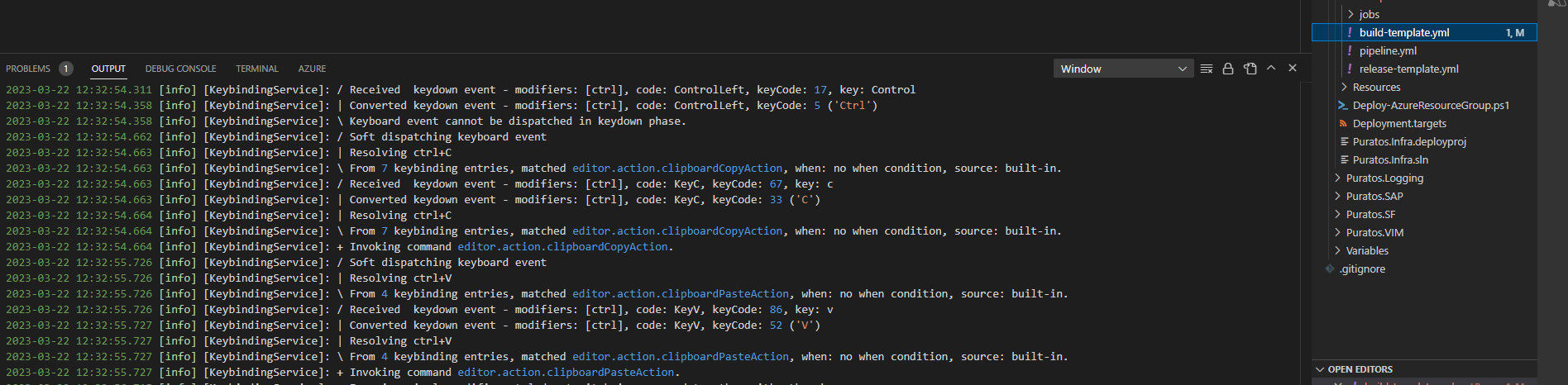
Rename a file:
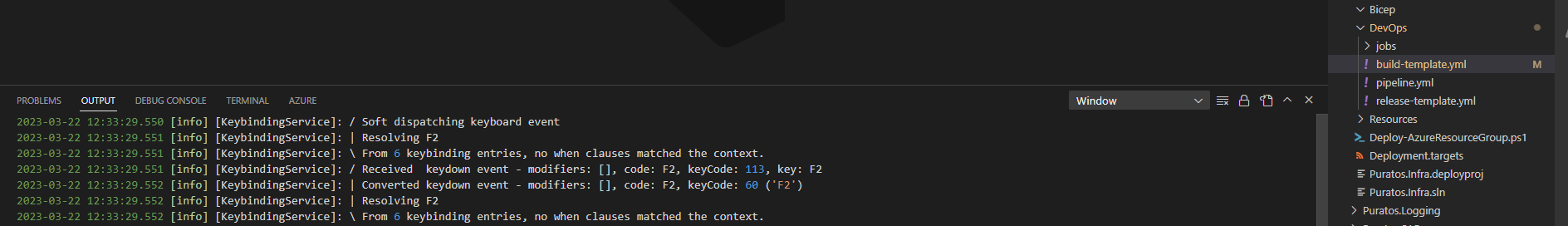
The keyboard shortcuts are present in my keyboard shortcuts in vscode and they are working in any other editor, except for VSCODE.
Some info, let me know if you require more:
- VSCODE: Last version
- Operating System: Windows
- Keyboard: *External Logitech Keyboard but also happens on keyboard of laptop Raw log:*
2023-03-22 12:36:08.691 [info] [KeybindingService]: / Received keydown event - modifiers: [ctrl], code: ControlLeft, keyCode: 17, key: Control
2023-03-22 12:36:08.692 [info] [KeybindingService]: | Converted keydown event - modifiers: [ctrl], code: ControlLeft, keyCode: 5 ('Ctrl')
2023-03-22 12:36:08.692 [info] [KeybindingService]: \ Keyboard event cannot be dispatched in keydown phase.
2023-03-22 12:36:08.782 [info] [KeybindingService]: / Soft dispatching keyboard event
2023-03-22 12:36:08.783 [info] [KeybindingService]: | Resolving ctrl+C
2023-03-22 12:36:08.783 [info] [KeybindingService]: \ From 7 keybinding entries, matched editor.action.clipboardCopyAction, when: no when condition, source: built-in.
2023-03-22 12:36:08.784 [info] [KeybindingService]: / Received keydown event - modifiers: [ctrl], code: KeyC, keyCode: 67, key: c
2023-03-22 12:36:08.785 [info] [KeybindingService]: | Converted keydown event - modifiers: [ctrl], code: KeyC, keyCode: 33 ('C')
2023-03-22 12:36:08.785 [info] [KeybindingService]: | Resolving ctrl+C
2023-03-22 12:36:08.785 [info] [KeybindingService]: \ From 7 keybinding entries, matched editor.action.clipboardCopyAction, when: no when condition, source: built-in.
2023-03-22 12:36:08.785 [info] [KeybindingService]: + Invoking command editor.action.clipboardCopyAction.
2023-03-22 12:36:09.005 [info] [KeybindingService]: / Soft dispatching keyboard event
2023-03-22 12:36:09.005 [info] [KeybindingService]: | Resolving ctrl+V
2023-03-22 12:36:09.005 [info] [KeybindingService]: \ From 4 keybinding entries, matched editor.action.clipboardPasteAction, when: no when condition, source: built-in.
2023-03-22 12:36:09.005 [info] [KeybindingService]: / Received keydown event - modifiers: [ctrl], code: KeyV, keyCode: 86, key: v
2023-03-22 12:36:09.006 [info] [KeybindingService]: | Converted keydown event - modifiers: [ctrl], code: KeyV, keyCode: 52 ('V')
2023-03-22 12:36:09.006 [info] [KeybindingService]: | Resolving ctrl+V
2023-03-22 12:36:09.006 [info] [KeybindingService]: \ From 4 keybinding entries, matched editor.action.clipboardPasteAction, when: no when condition, source: built-in.
2023-03-22 12:36:09.006 [info] [KeybindingService]: + Invoking command editor.action.clipboardPasteAction.
2023-03-22 12:36:09.568 [info] [KeybindingService]: + Ignoring single modifier ctrl due to it being pressed together with other keys.