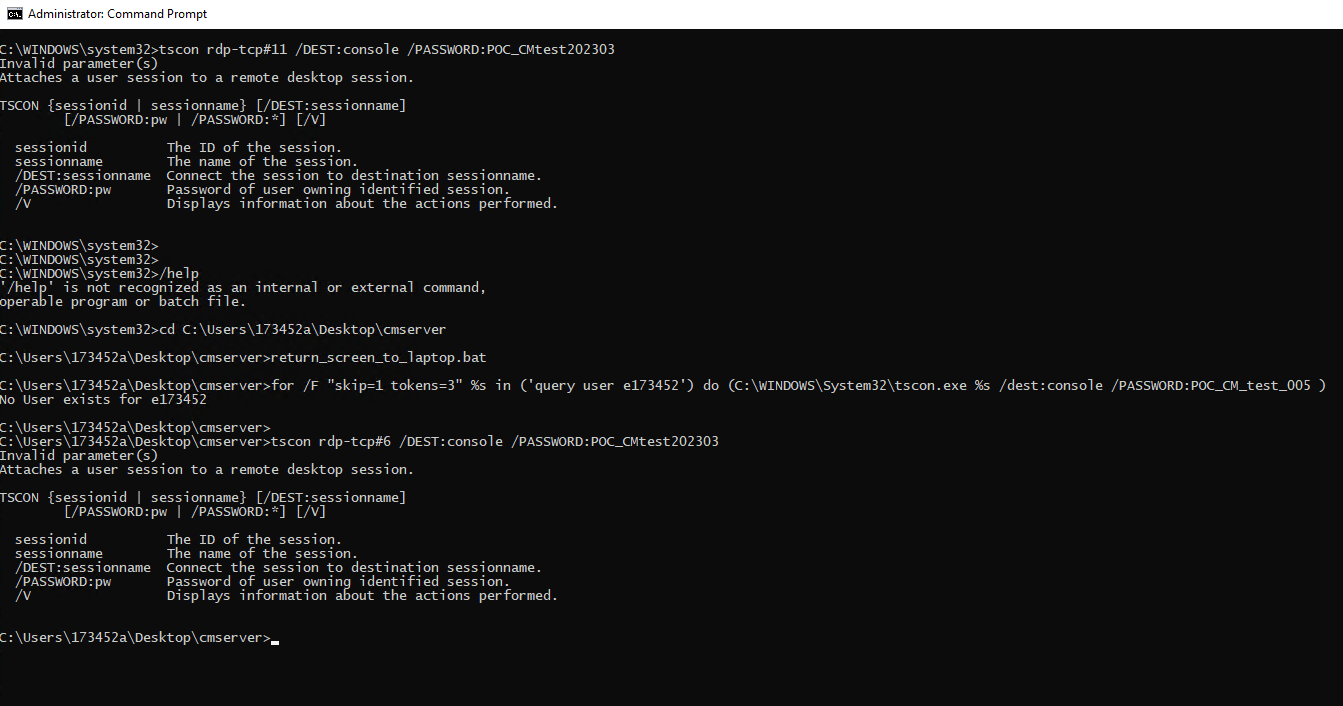I faced the same issue with the following command Command – tscon SessionID /dest:console /password: ****
Resolution: I worked a lot and finally got to know the issue is with password. i.e. the password length should not be greater than 13 characters. But in this case password must >= 15 characters.
If passwords are longer than 13 characters, will always get Invalid Parameters(s)
if passwords less than 13 characters, it works or gave out Error [1326]:The user name or password is incorrect.
(CM-3.6.9-CM3.10.0-S2) C:\Users\173452a\Desktop\cmserver>(C:\WINDOWS\System32\tscon.exe 2 /dest:console /PASSWORD:POC_CMtestxxxxxxx )
Invalid parameter(s)
Attaches a user session to a remote desktop session.
TSCON {sessionid | sessionname} [/DEST:sessionname]
[/PASSWORD:pw | /PASSWORD:*] [/V]
sessionid The ID of the session.
sessionname The name of the session.
/DEST:sessionname Connect the session to destination sessionname.
/PASSWORD:pw Password of user owning identified session.
/V Displays information about the actions performed.
C:\Users\173452a\Desktop\cmserver>tscon rdp-tcp#11 /DEST:console /PASSWORD:POC_CMXXXXXXXXX
Invalid parameter(s)
Attaches a user session to a remote desktop session.
TSCON {sessionid | sessionname} [/DEST:sessionname]
[/PASSWORD:pw | /PASSWORD:*] [/V]
sessionid The ID of the session.
sessionname The name of the session.
/DEST:sessionname Connect the session to destination sessionname.
/PASSWORD:pw Password of user owning identified session.
/V Displays information about the actions performed.
C:\Users\173452a\Desktop\cmserver>tscon rdp-tcp#11 /DEST:console /PASSWORD:POC_CMtest202
Could not connect sessionID 2 to sessionname console, Error code 1326
Error [1326]:The user name or password is incorrect.