To MS engineers,
Installing the updates can take serveral hours, while installing the windows itself takes only 20 min. Are you actually do some secret tasks behind the scene when updating? Or are you actually able to understand what is the root cause in your product? I believe Microsoft with many talent engineers should understand the problem, don't you?
Users like me just want to know why it takes hours to start the computer when we just need to open a doc file for some very urgent work which should consume 5 min.
In linux we can upgrade the system while still using it, isn't it too hard to implement?
Windows 10 Cumulative Updates are way too slow to download and install

Hi Microsoft,
I can no longer tolerate with the Cumulative Updates because it takes so long to download the security updates.
And I do not know what is the problems.
I don't think it is my ISP is causing the problems.
It could be the downloading time taken at Microsoft Server end in My Country or in the US to update the Windows Operating System.
This is ridiculous as it takes hell lot of time to download and install the security patches.
I think the Windows Operating System is some what Bloated. What is the bottle neck to download the security patches???
It takes me the entire day and night to get this done at my end. I have so many Windows to Update at my end.
I never had any updates issues with Linux. That takes minutes to complete.
Microsoft, come on. Can you please do something. This is way too much for us to handle the situation our end.
Can the Microsoft CEO Look in to the matter?
8 answers
Sort by: Most helpful
-
Nguyen Hai 21 Reputation points
2021-02-12T06:55:08.457+00:00 -
MATT CREVELING 16 Reputation points
2021-02-27T16:23:12.403+00:00 I 100% agree with these complaints. As a network administrator, I run updates on over a dozen servers every month. The servers that run Windows 2012 R2 ALWAYS install their updates very quickly. This was also the same with Windows 2008 R2. Server 2016 and later somehow managed to make the Windows update process take longer than EVER BEFORE. Most patching days I will have all the 2012 R2 servers completely updated, while the 2016 servers are still stuck at "Downloading Updates 10%". I 100% agree that Microsoft needs to address this problem.
-
Hotel Esperanto 6 Reputation points
2020-04-20T19:27:45.477+00:00 Greetings
from Rijeka/Croatia/South Europe.
Same problem here on Windows 10 - average download speed: 92.5 kbps. Thats a joke.
I´ve started to manualy download the updates from catalog website.I though it was a problem on the pre-installed Windows 10, so I did a clean install from latest ISO with Media Creation Tool. Same problem here. No results from troubleshooter. Fast SSD. Manual downloads also pretty fast.
Waiting over four hours for WU to download all the Office 2016 updates...
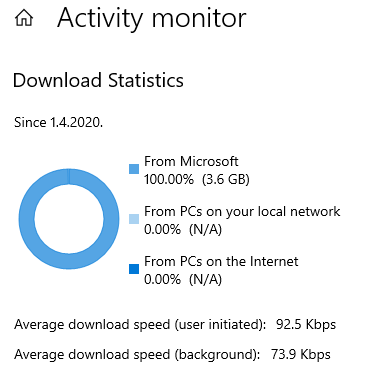
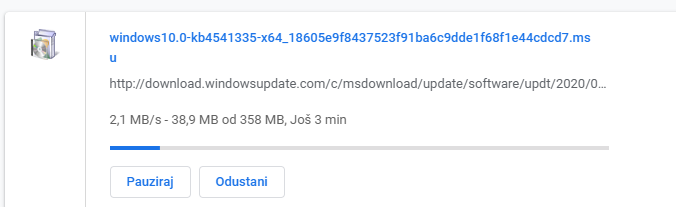
-
 Kiki Shi 541 Reputation points
Kiki Shi 541 Reputation points2020-03-12T08:06:19.943+00:00 Hi MRusli,
Welcome to our new Microsoft Q&A Platform.
Sometimes the updates are long and slow, like the one for 1909 if you had a much older version. Except network factors, firewalls, hard drives also could cause the slow updates.
Please refer to the following methods and check if them helps:
- Could you tell me which version of your Windows 10? Suggest you updating your windows 10 version to 1909 version by the link below:
https://www.microsoft.com/en-us/software-download/windows10 - Try to run windows update troubleshooter to check if it helps.
- If not helps, you could manually reset windows update components.
- Make sure your computer does not have any third-party anti-virus software installed to eliminate the third-party problems.
Besides, if all the methods you had try and still update slowly, you could feedback this situation to Microsoft via Feedback Hub app.
Hope can help you. Have a nice day!
Best Regards,
Kiki
- Could you tell me which version of your Windows 10? Suggest you updating your windows 10 version to 1909 version by the link below:
-
Cheong00 3,471 Reputation points
2021-05-14T09:37:20.3+00:00 You see the "Give feedback" button at the "Activity Monitor"? Report that with the screen shot of speed you get, as well as your Country/Region and ISP information.
If possible, also attach "tracert download.windowsupdate.com" output so Microsoft can see which part is lagging.
That's the only way Microsoft can know there is download speed problem in your region and see if they can find some way to fix it. (Say, if your PC is on GSM network and the bandwidth usage is already over the "fair use" limit, this kind of speed is completely normal, and Microsoft is not going to log that as problem)
Btw, for a record my PC in Hong Kong, the download speed is 26.2Mbps and 47.7Mbps.