Files server and domain controllers: 2019
Windows 10, server 2016 and 2019 end points
Many File Shares are on the same volume of a server. Shadow copies is enabled. I can see previous versions on the server inside all shares.
Using DFS to expose shares to users. Conditions below are true for all users, no matter what the user's rights are.
Some DFS shares display previous versions fine, others show no previous versions available.
-Directly on server all the same share destinations, previous versions show up fine.
I notice that when I go to properties of the DFS folder on end point, look at the DFS tab:
- All shares that do display Previous versions show the referral path is \FileServer.domain\share
- All Failing shares show \domain\share
When I go to the DFS console, ALL folder targets are defined with path \FileServer.domain\share
On failing shares, I have repointed to \FileServer.domain\share again, but the result is no different on the end points.
I do not know for sure this is the root cause... I just know all failing/succeeding DFS objects are like this
I have compared every property I can think of from the physical share up and these are the only clear differences, I can't figure out where those properties are coming from -even looking in the registry, DFS OU on AD.
There may be dfsutil commands I can run to get better information, but I don't know what.
Screenshot: no previous versions
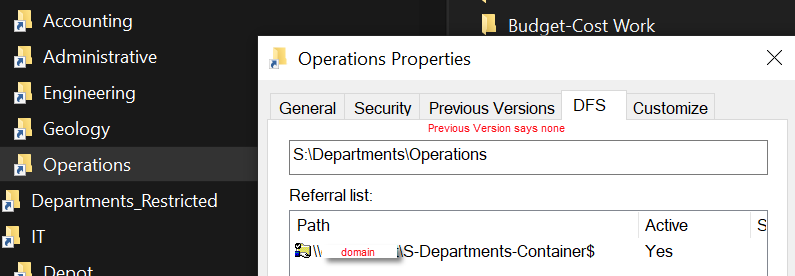
Properties in DFS, no previous versions -but directly on the server they are there.
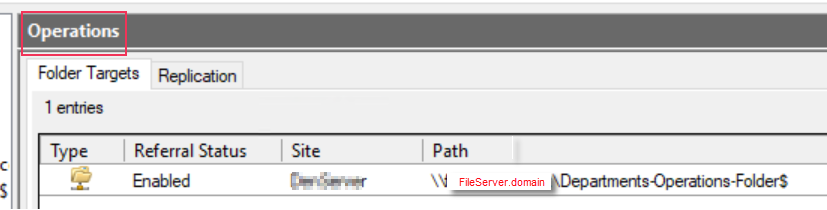
The working share shows \filesever.domain\share in the first and second screenshots. I see previous versions at the end point and the server -Both shares come from the same server and drive.