You could change the multifactor authentication settings from My account -> Security info -> Transfer service account ownership to the customer by using customer information.
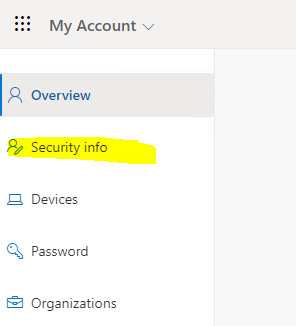
In my opinion, changing MFA information should not break the flow connections again. I also suggest you set service accounts without MFA and never expired password.
If the answer is helpful, please click "Accept Answer" and kindly upvote it. If you have extra questions about this answer, please click "Comment".
Note: Please follow the steps in our documentation to enable e-mail notifications if you want to receive the related email notification for this thread.
