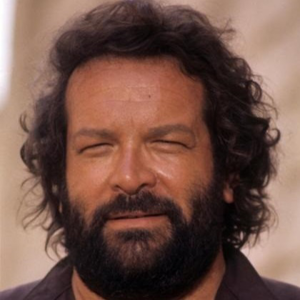Hello @Giacomo Bianco , to avoid the PowerBI signIn page so that users are not asked to insert their email again, try passing the userPrincipalName in the the UPN query param of your PowerBI report URL. Eg. https://app.powerbi.com/groups/23b2a7a1-494c-4a96-b1a6-e1a2e17396cb/datasets/6ed3c106-a135-4c66-b93e-f1c6da35800a?experience=power-bi&UPN=alfredorevilla@contoso.com
Let us know if you need additional assistance. If the answer was helpful, please accept it and rate it so that others facing a similar issue can easily find a solution.