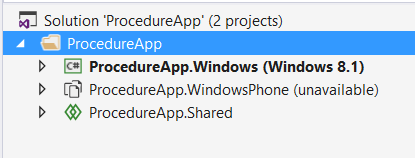Hello,
Welcome to our Microsoft Q&A platform!
Azure OAuth 2.0 authentication is essentially a Http-based network request.
Whether it is a UWP application (Win 10) or a Metro application (Win 8), OAuth authentication can be completed by initiating a network request.
Azure provides the Microsoft.IdentityModel.Clients.ActiveDirectory nuget package, which helps you complete OAuth authentication more easily.
If you can't use the nuget package, you can also initiate a network request in accordance with the OAuth process. This is generic.
Here are some code examples provided by Azure that can be used as a reference.
Thanks!