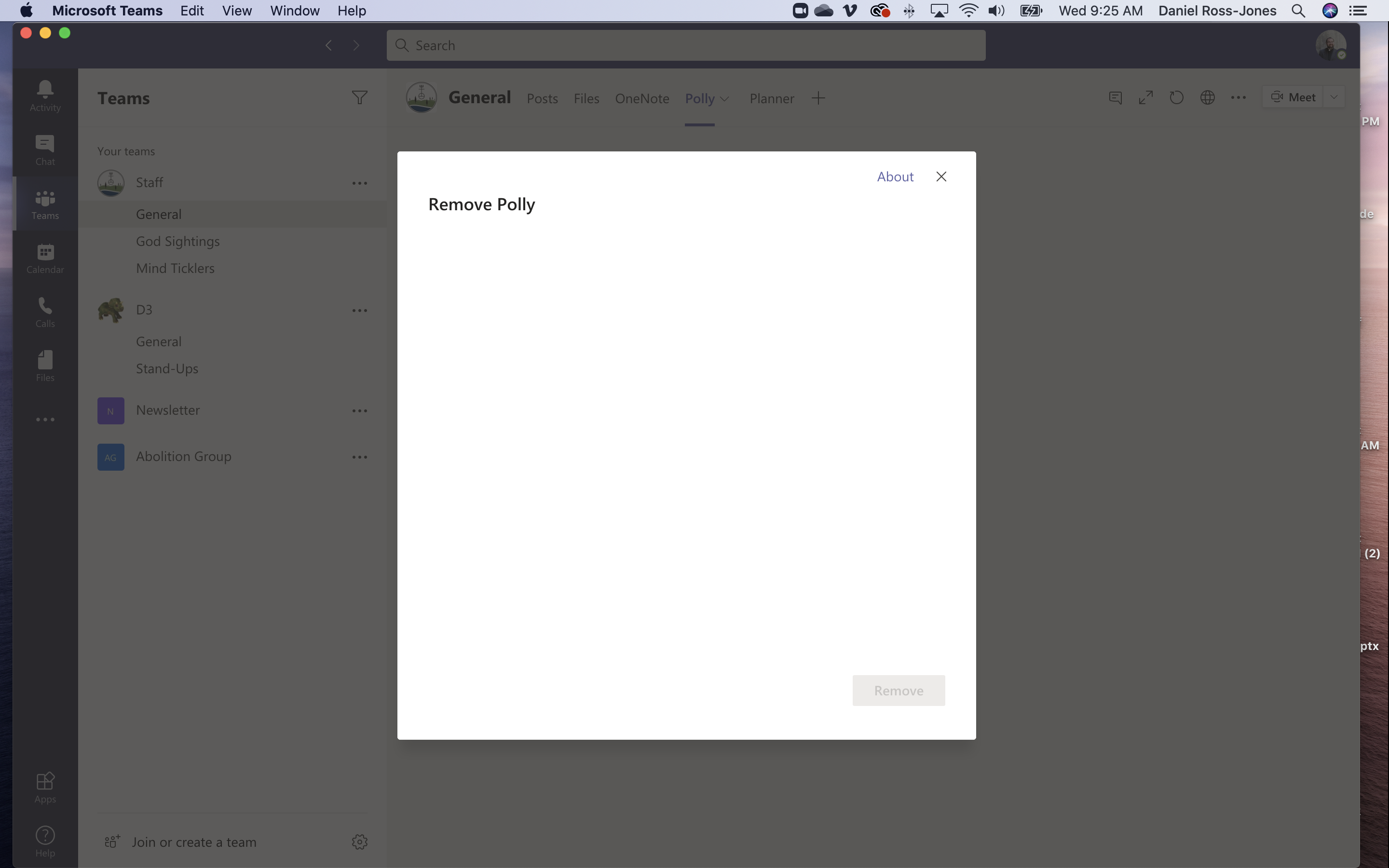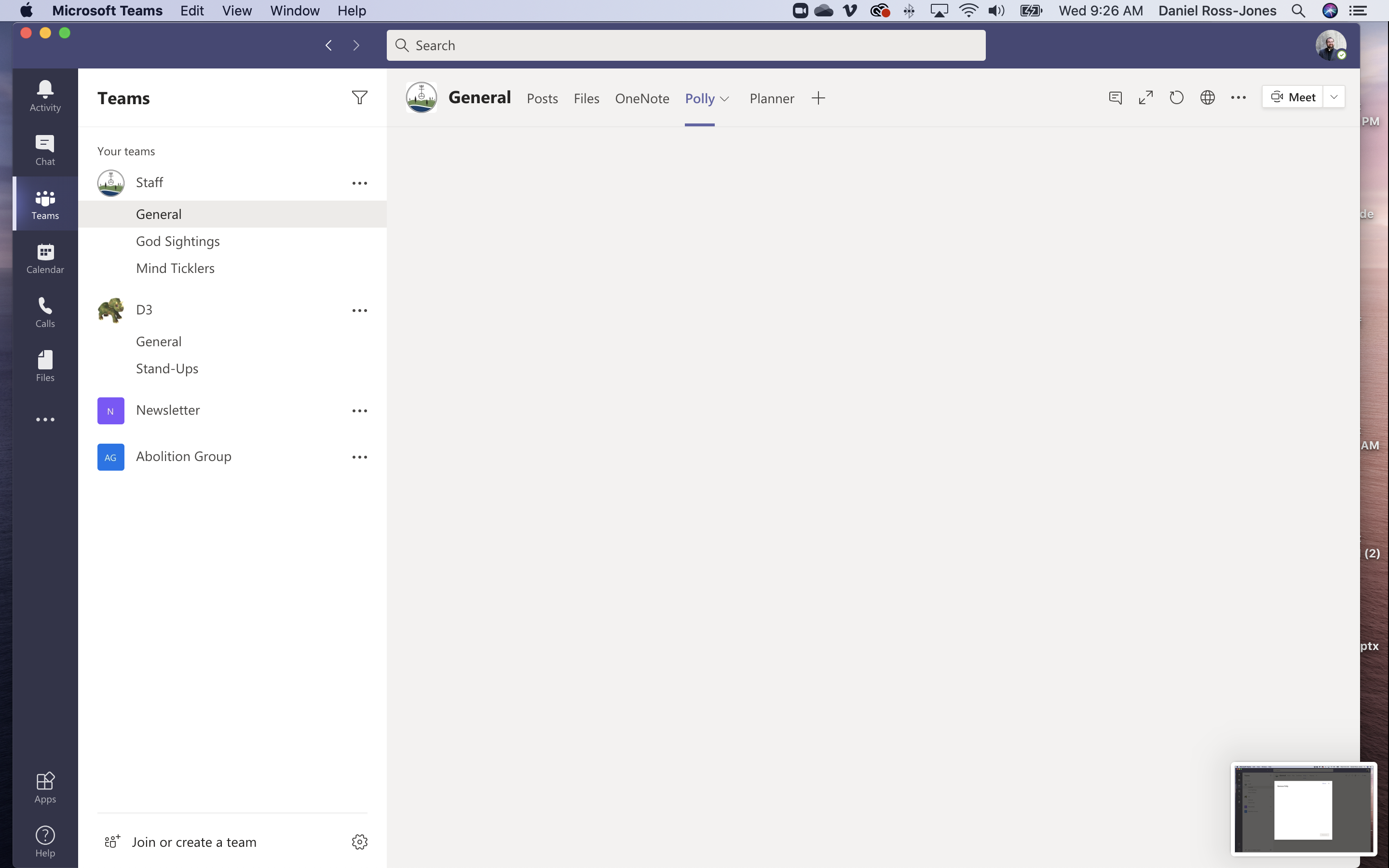When you click the tab, is any content displayed?
Does any error message popup?
You could confirm with your team owner whether you have the permission to remove tabs.
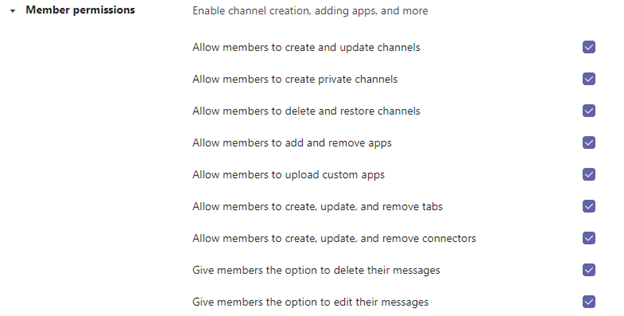
If the response is helpful, please click "Accept Answer" and upvote it.
Note: Please follow the steps in our documentation to enable e-mail notifications if you want to receive the related email notification for this thread.