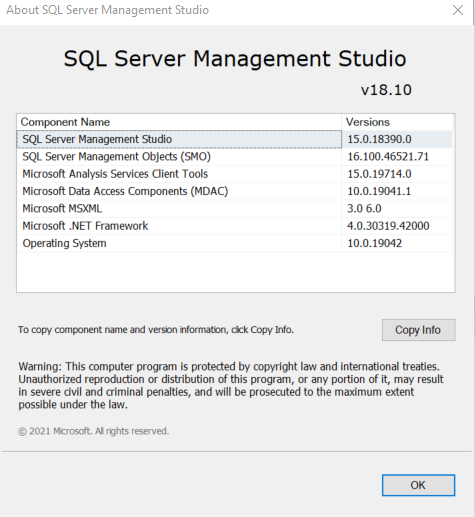Hello @Hector , thank you for reaching out. This error usually comes up when SQL server fails to trigger MFA using ADAL. it would be great to know which version of SqlServerManagement Studio you are using. Our recommendation is to either use SSMS version 18.6 or above.
the following link contains the steps that you need to follow while trying to use the Azure AD Universal with MFA option: https://learn.microsoft.com/en-us/azure/azure-sql/database/authentication-mfa-ssms-configure#connecting-by-using-universal-authentication-with-ssms
Do let me know if the steps mentioned there are already followed and still you are getting that error then we can try to dig in further and try to check where the fault lies.
Hope this helps.
Do let us know if this helps and if there are any more queries around this, please do let us know so that we can help you further. Also, please do not forget to accept the response as an Answer; if the above response helped in answering your query.