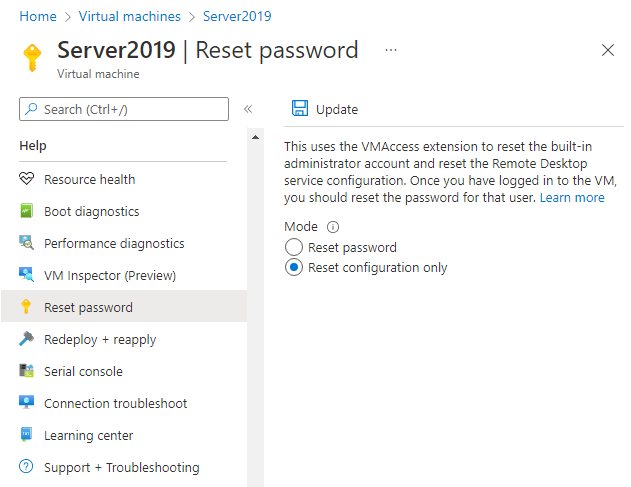Hello Andrew Brown
Welcome to Microsoft Q&A Platform, thanks for posting your query here.
There could be several reasons why an RDP connection to a VM fails with "Your credentials did not work". Here are a few things you can check:
-Make sure you are using the correct username and password. If you are not sure, try resetting the password for the VM.
-Check if the VM is running. If the VM is not running, you won't be able to connect to it.
-Check if the VM is accessible from the internet. If the VM is not accessible from the internet, you won't be able to connect to it. You can check this by using this link (https://ping.eu/port-chk/).
-Check if the RDP port is open in the network security group (NSG) associated with the VM. By default, RDP uses port 3389. If the port is not open, you won't be able to connect to the VM.
-Check if the RDP service is running on the VM. If the RDP service is not running, you won't be able to connect to the VM.
If you have checked all of the above and still cannot connect to the VM, you can try resetting the RDP configuration on the VM.
Hope this helps.