Azure Virtual Machines
An Azure service that is used to provision Windows and Linux virtual machines.
7,083 questions
This browser is no longer supported.
Upgrade to Microsoft Edge to take advantage of the latest features, security updates, and technical support.
We are attempting to connect to a software installed on our VM (using http). Port 80 is open, web app is installed, we've redeployed the VM. We still get a timed-out error no matter if we use public hostname or IP address, and no matter what computer we use or what WiFi we are connected to.

Hi @Nan ,
Please verify that your NIC private is being listened by your VM as follows:
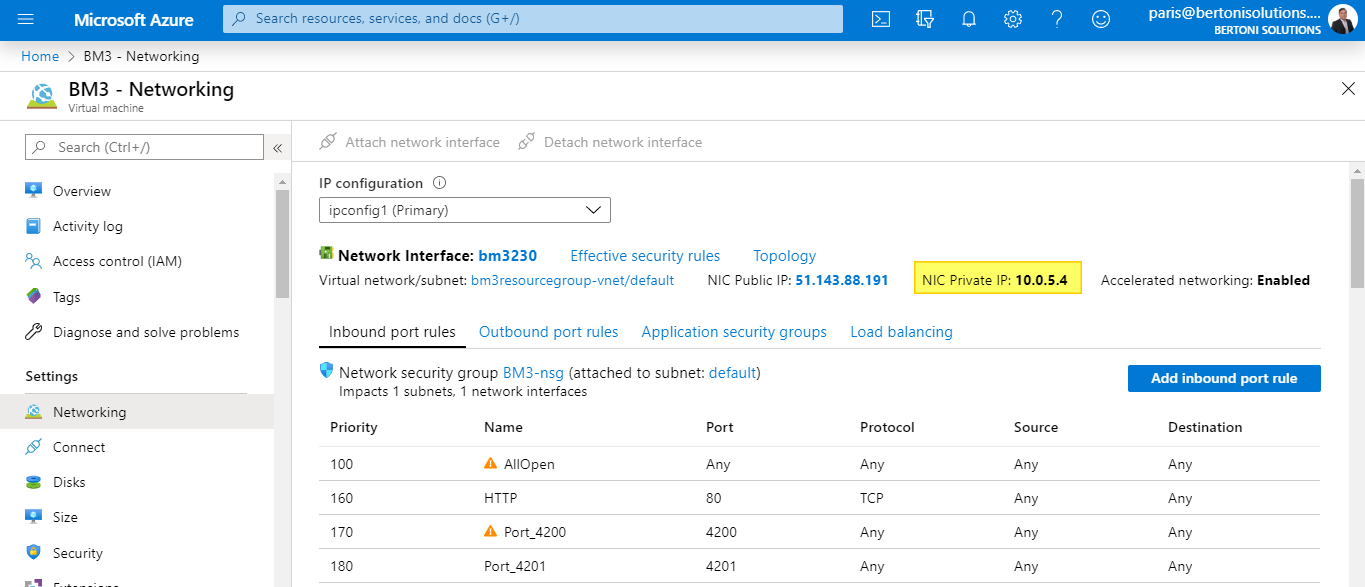
netsh http add iplisten 10.0.5.4