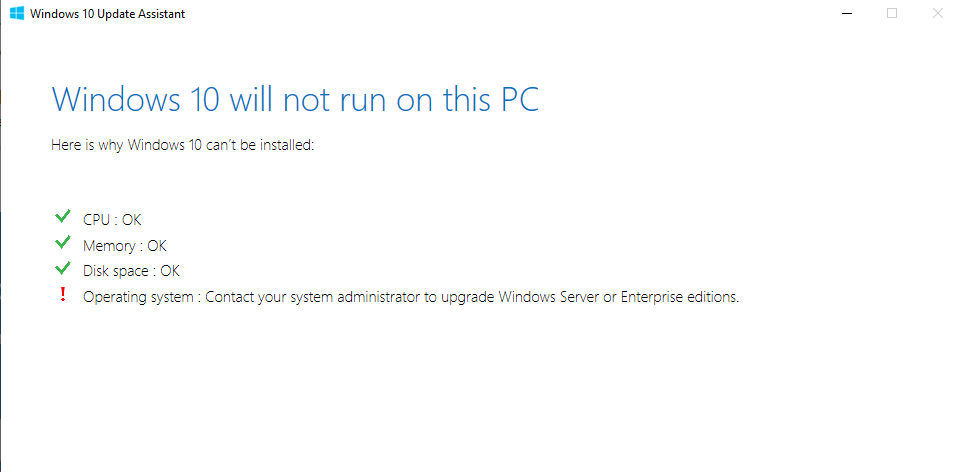Here are a few reasons why you might see activation error 0xC004F050:
You entered a product key that can't be used to activate Windows. Enter a different valid Windows 10 product key or buy a new product key. For more info, see Activation in Windows 10.
You upgraded to Windows 10, but the activation servers were busy. If you upgraded from Windows 7 or Windows 8.1, Windows 10 will be automatically activated, or you can select Activate and try again.
You upgraded to Windows 10 using the free upgrade offer, but Windows 10 isn't activated after a reinstall. Windows 10 should automatically activate unless you made significant hardware changes (such as replacing the motherboard).
I hope answer the the question please accept answer if issue resolve