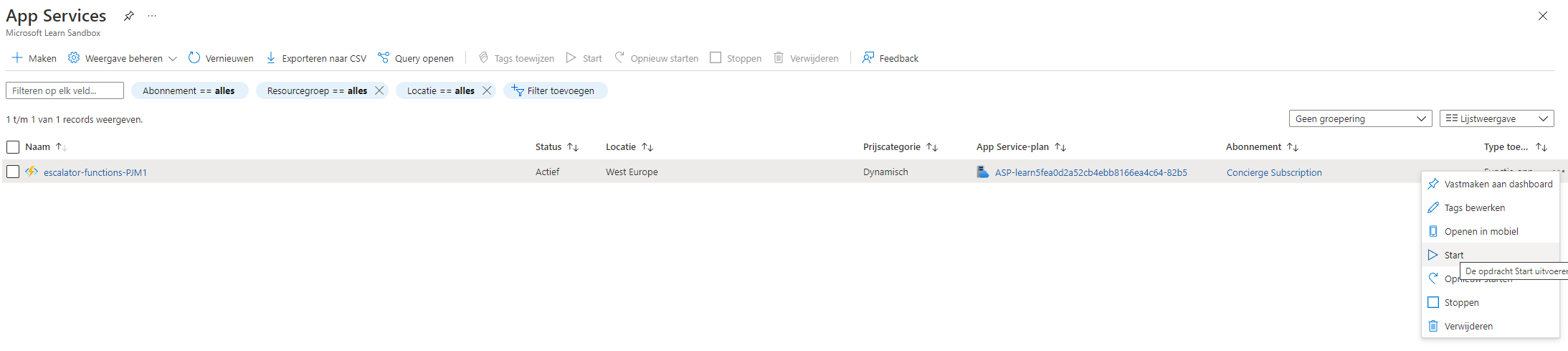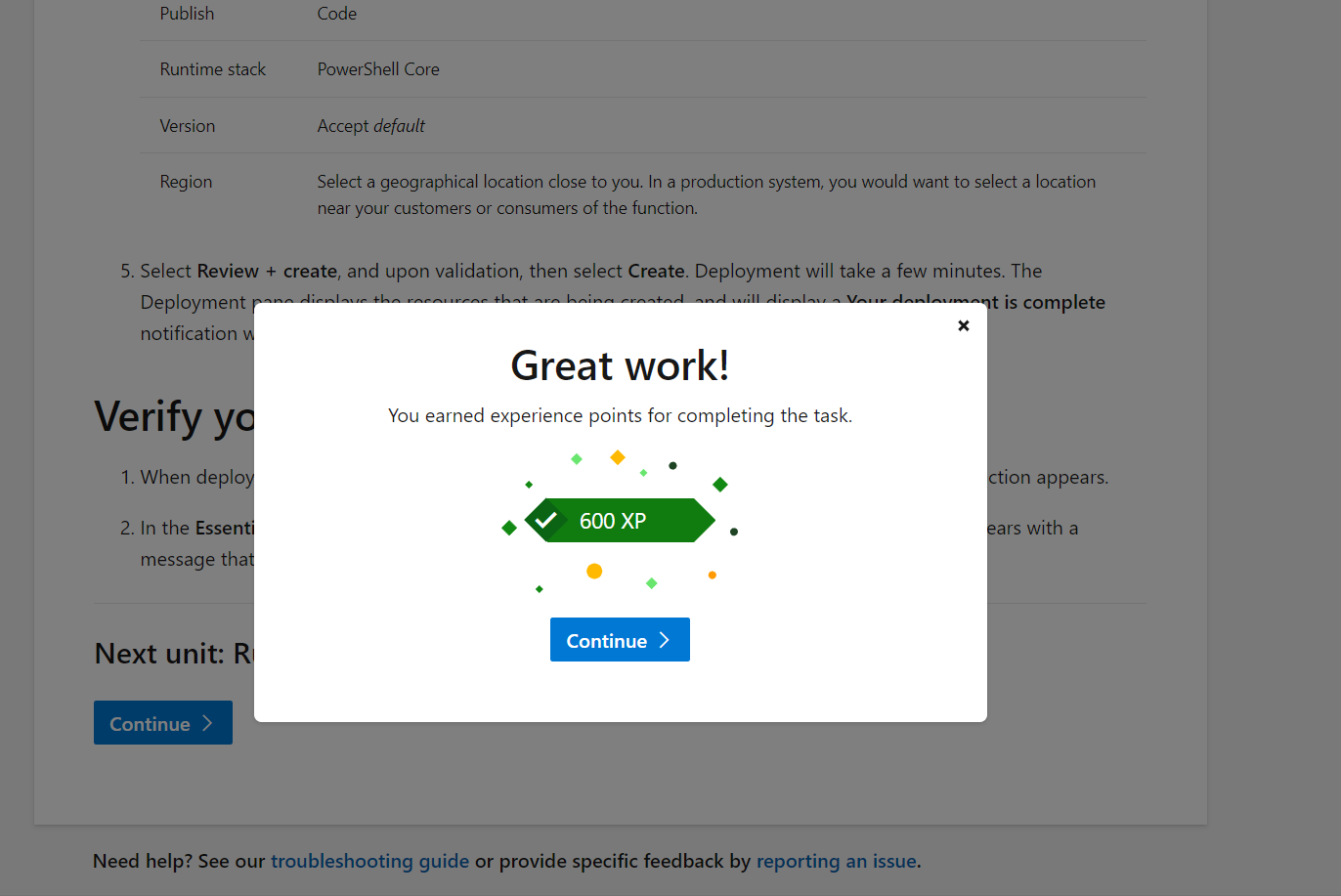AGAIN THAT'S NOT QUITE RIGHT
I'm on this unit
https://learn.microsoft.com/en-us/learn/modules/create-serverless-logic-with-azure-functions/3-create-an-azure-functions-app-in-the-azure-portal?pivots=powershell
I added tags also opened in private mode. But to no avail.
@Dave Patrick
"That's not quite right" showed up after I followed each step in Azure Learning
Hi,
I just followed the steps to create a WordPress via https://learn.microsoft.com/en-us/learn/modules/azure-architecture-fundamentals/exercise-create-website
However, it popped out a message telling "That's not quite right." after I clicked "Check your work again", and the WordPress runs successfully.
Herewith the WordPress links and the screenshot hope you can understand, thanks.
WordPress URL: https://tryoutchris.azurewebsites.net
WordPress source: https://portal.azure.com/?l=en.en-hk#@fresenius.onmicrosoft.com/resource/subscriptions/89224924-c52b-4900-a9d8-9e56b527b546/resourcegroups/Tryout-Azure-Chris/providers/Microsoft.Web/sites/TryOutChris/appServices
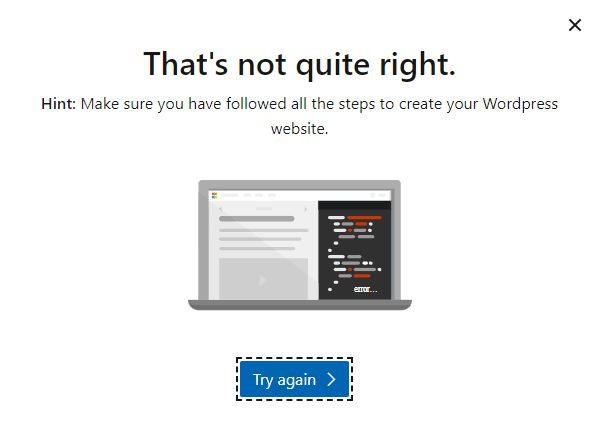
BR,
Chris
7 answers
Sort by: Most helpful
-
SHAKH AMANODDIN 16 Reputation points
2022-02-27T09:52:12.733+00:00 -
 Patrick Zegels 51 Reputation points
Patrick Zegels 51 Reputation points2022-02-28T09:28:48.863+00:00 Hi Shakhamanoddin,
My tag is not @Dave Patrick but @Patrick Zegels
Not that it matters :)I had at first the same problemen when i just tryed it.
Did private mode, and tags. But then went to the overview pane of the logic app and started the app again.
Then i cleared it.
I think Microsoft Learn should check into these errors because the are not good for your learn experience.