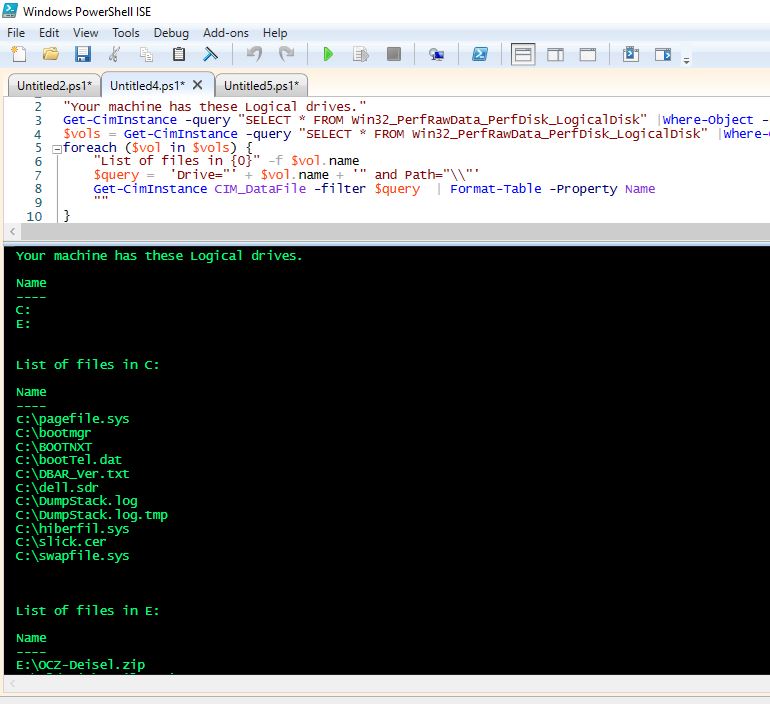Line 87760: 2020-11-17T10:12:26.513071-03:00 accelopsva phPerfMonitor[4107]: [PH_JOB_STAT]:[eventSeverity]=PHL_INFO,[procName]=phPerfMonitor,[fileName]=phJobExecuteStatus.cpp,[lineNumber]=214,[jobId]=88911969,[jobType]=1,[jobDetail]=WMI lookup for Win32_PerfRawData_PerfDisk_LogicalDisk failed for BASTION-MS(10.16.16.201): Retrieve result data.NTSTATUS: NT code 0xc002001b - NT code 0xc002001b,[hostIpAddr]=10.16.16.201,[hostName]=BASTION-MS,[jobName]=SYS_DISKIO_UTIL,[jobDesc]=Disk I/O Util via WMI,[jobStatus]=1,[pollIntv]=180,[eventTime]=1605618731,[phLogDetail]=
Line 87760: 2020-11-17T10:12:26.513071-03:00 accelopsva phPerfMonitor[4107]: [PH_JOB_STAT]:[eventSeverity]=PHL_INFO,[procName]=phPerfMonitor,[fileName]=phJobExecuteStatus.cpp,[lineNumber]=214,[jobId]=88911969,[jobType]=1,[jobDetail]=WMI lookup for Win32_PerfRawData_PerfDisk_LogicalDisk failed for BASTION-MS(10.16.16.201): Retrieve result data.NTSTATUS: NT code 0xc002001b - NT code 0xc002001b,[hostIpAddr]=10.16.16.201,[hostName]=BASTION-MS,[jobName]=SYS_DISKIO_UTIL,[jobDesc]=Disk I/O Util via WMI,[jobStatus]=1,[pollIntv]=180,[eventTime]=1605618731,[phLogDetail]=
Line 88072: 2020-11-17T10:14:26.652134-03:00 accelopsva phPerfMonitor[4107]: [PH_JOB_STAT]:[eventSeverity]=PHL_INFO,[procName]=phPerfMonitor,[fileName]=phJobExecuteStatus.cpp,[lineNumber]=214,[jobId]=88911969,[jobType]=1,[jobDetail]=Success,[hostIpAddr]=10.16.16.201,[hostName]=BASTION-MS,[jobName]=SYS_DISKIO_UTIL,[jobDesc]=Disk I/O Util via WMI,[jobStatus]=0,[pollIntv]=180,[eventTime]=1605618847,[phLogDetail]=