You use the OTP technical profile NumRetryAttempts, NumCodeGenerationAttempts and ReuseSameCode metadata. Check this link for more information how to configure the code validation
Custom Email Verification not working after configured Incorrect attempts Azure B2C
We have used link http://social.msdn.microsoft.com/Forums/en-US/WindowsAzureAD/thread/3e95c0c2-d110-4e77-b8a7-139a to use send grid for sending email verification codes.
We are observing as issue as below.
1) Click on the forgotten password link in sign in page
2) Enter the email address and get the code by clicking the send code button.
3) Enter the wrong code and click verify code button - replicate this step for more than 3 times.
4) Observe the error message "You have entered wrong code"
5) Observe the error message "You have exceeded the number of limit…"
6) Click on the send new code button and get the new code.
7) Enter the new code and click verify code button and observe the page.
After done with the wrong code multiple times, user tried to verify with the correct code which is received newly by clicking the send new code button and getting the error message "You have exceeded the number of limit...".
7 answers
Sort by: Most helpful
-
-
Madhavan Karthik 1 Reputation point
2020-12-11T09:11:27.463+00:00 @Yoel Hor Yes we have modified the Metadata from
<Metadata>
<Item Key="Operation">GenerateCode</Item>
<Item Key="CodeExpirationInSeconds">1200</Item>
<Item Key="CodeLength">6</Item>
<Item Key="CharacterSet">0-9</Item>
<Item Key="ReuseSameCode">true</Item>
<Item Key="MaxNumAttempts">5</Item>
</Metadata>to
<Metadata>
<Item Key="Operation">GenerateCode</Item>
<Item Key="CodeExpirationInSeconds">1200</Item>
<Item Key="CodeLength">6</Item>
<Item Key="CharacterSet">0-9</Item>
<Item Key="NumRetryAttempts">5</Item>
<Item Key="NumCodeGenerationAttempts">15</Item>
<Item Key="ReuseSameCode">false</Item>
</Metadata>but still we are facing the same issue .
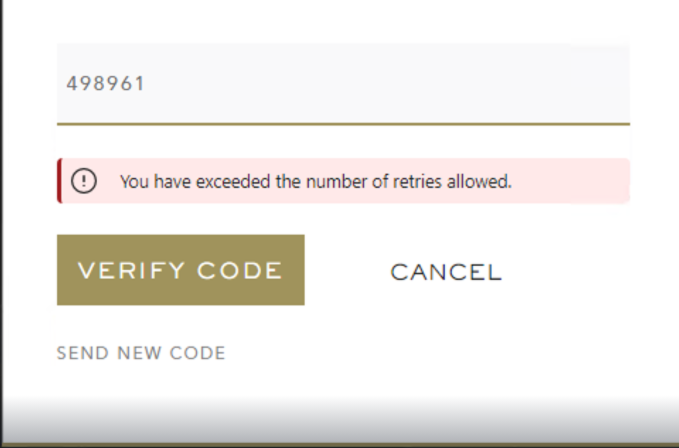
-
Yoel Hor 81 Reputation points Microsoft Employee
2020-12-11T10:11:22.687+00:00 Thanks for letting me know, I'm checking this issue and will keep you posted
-
Madhavan Karthik 1 Reputation point
2020-12-15T14:28:36.317+00:00 @Yoel Hor Any updates on reported item.
-
Hogewoning, Jaco 1 Reputation point
2020-12-24T08:13:38.417+00:00 @Yoel Hor We face the same problem. So we hope there is an update on this item.
