How much Exchange servers do you have? Do you mean you can login from other Exchange servers? Which version of Exchange 2016 do you upgrade from? Do you set the same URL for OWA&ECP virtual directory? You can use the following command to check. When you post the screenshot of the output, please don't forget to replace your domain name or other personal information:
Get-OwaVirtualDirectory|fl Id,InternalUrl,ExternalUrl
Get-EcpVirtualDirectory|fl Id,InternalUrl,ExternalUrl
Here are some suggestions for you.
- Microsoft .NET Framework 4.8 and Visual C++ Redistributable Packages for Visual Studio 2013 are required for Exchange 2016 cu18. Please make sure they are installed successfully. For your reference: Cumulative Update 18 for Exchange Server 2016.
- Check and make sure all needed services are running well after restarting the computer.
- Recycle MSExchangeECPAppPool and MSExchangeOWAAppPool in Application Pools from IIS Manager. Application Pools > MSExchangeECPAppPool/MSExchangeOWAAppPool> Recycle.
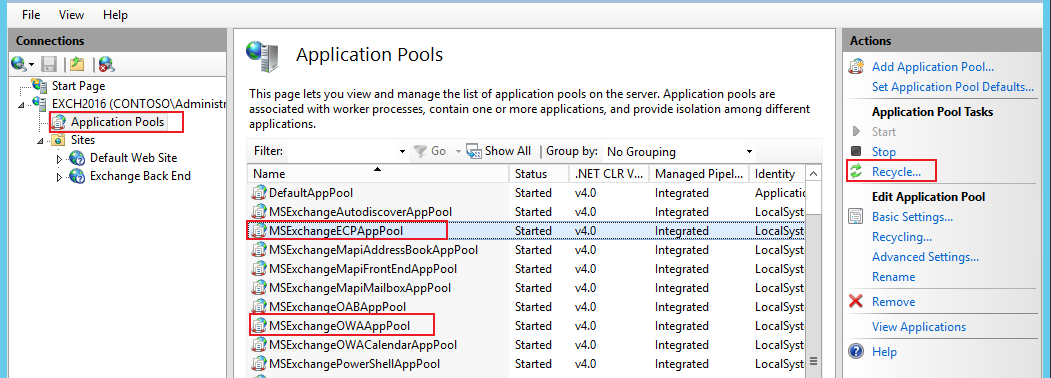
- Please also try to restart IIS: iisreset /noforce
If the response is helpful, please click "Accept Answer" and upvote it. Note: Please follow the steps in our documentation to enable e-mail notifications if you want to receive the related email notification for this thread.