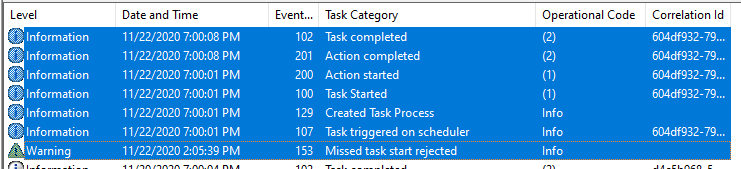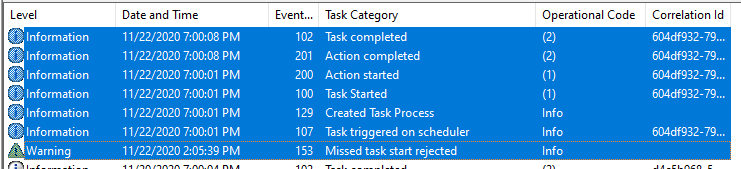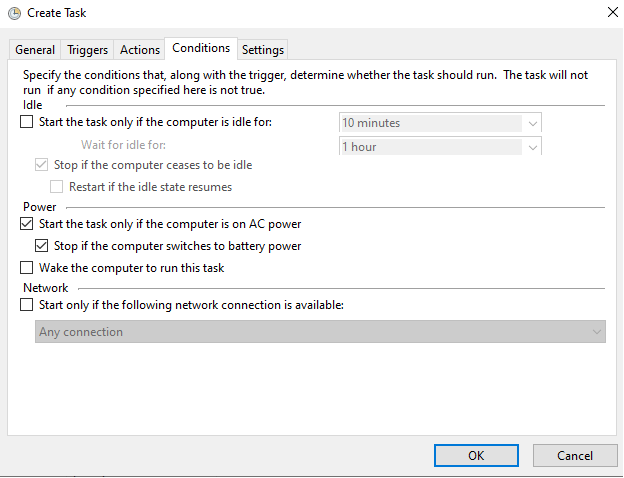We've noticed an issue that started occurring after migrating to Windows Server 2016. Scheduled Tasks that are configured to run on multiple days will run out of schedule. For example, we have a task that runs at 7PM ET on M,T,W,Th and F. The option to run as soon as possible if missed is unchecked. We noticed that these tasks would run on certain Sundays, out of schedule but at the time they should run M-F.
I finally determined that this only occurs after we apply monthly patches and reboot the servers. In the attached example, the task scheduler history shows Missed Task Start Rejected as soon as the server comes back up after a reboot 2:05 PM. Then at 7PM, it runs even though not scheduled to run that day since it was a Sunday and was only supposed to run M-F.
Any ideas what I'm missing?
I've also had issues in 2016 with tasks that run monthly such as on the 2nd of every month. At the time they were supposed to run, the history would show they were missed and they never ran. I ended up having to create one time schedules for those as a workaround. Seems like bugs in the task scheduled to me as this was never an issue in 2000, 2003 or 2008. We never ran scheduled tasks on 2012 for these systems so I don't know if the problem existed there.