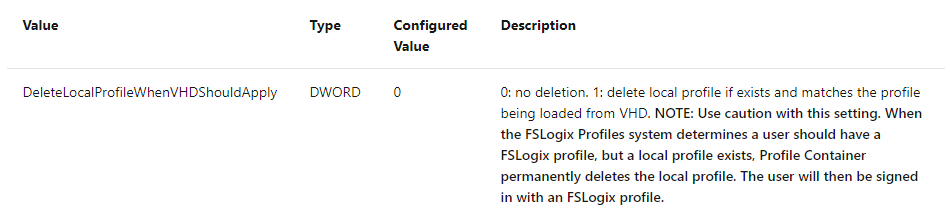Hello everyone,
we have following issue since yesterday and cant get FSLogix ProfileDisks working. After login the user gets a local profile and the ProfileDisks isnt mounted. in the logs we can see that FSLogix is able to successful mount the vhdx but instantly dismount it again with following error:
[14:34:05.368][tid:00000f1c.00001348][INFO] VHD(x) open request returning after 78 milliseconds for \\path\to\profiledisk\Profile_disk.VHDX [14:34:05.401][tid:00000f1c.00001348][INFO] Attached vhd(x) successfully [14:34:05.401][tid:00000f1c.00001348][INFO] VHD(x) attach request returning after 31 milliseconds [14:34:26.795][tid:00000f1c.00001348][INFO] WaitForSingleObject WAIT_TIMEOUT [14:34:26.799][tid:00000f1c.00001348][INFO] Detached vhd(x) [14:34:26.799][tid:00000f1c.00001348][INFO] VHD(x) Detach request returning after 0 milliseconds [14:34:26.801][tid:00000f1c.00001348][INFO] Status set to 16: Cannot retrieve virtual disk identifier
it was working fine for us the last couple of weeks. we didnt change anything since yesterday.
what we already tried:
- reinstall and delete FSLogix registry keys
- change folder permission to "everyone"
- uninstalled two Windows Updates installed on 30. November - kb4588962 & kb4586839
- we can successfully mount and map the vhdx manually
- chkdsk on vhd is fine
- new user creates a vhd but doesnt use it, instead a local profile is created
- we checked gpresult to make sure the GPOs applied.
- restarted server mutliple times
thank you very much, none of our users is able to use our RDS right now and we really need to fix this. we migrated from UPD to FSLogix primary because of its better compatibility and stability but we never had such an big issue with UPD yet.
kind regards
D. Höfer