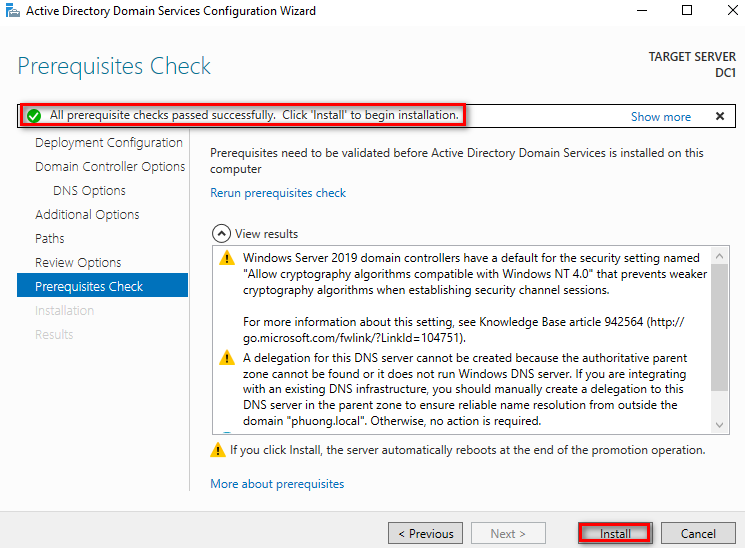Make sure all AD servers have current good replication (command line tools for this), and fix any AD replication issues first
Make note of what IP’s your current AD servers have
Make sure that the primary DNS entry for the primary NIC on the old AD servers is pointed not at itself, but another AD DNS server, second DNS entry can be itself.
Make sure that the domain is at the highest available Domain Functional Level for the current (old) AD servers that is supported by your org (if you’re on Windows Server 2000, you’ll have to upgrade to 2003/2008 first)
Make sure that the forest is at the highest Forest Functional Level for the current (old) AD servers that is supported by your org
Make note of where your DHCP servers are, you’ll need to update these later
Make sure you have good backups of your AD infrastructure!
If you’re using Windows DHCP, and you haven’t already done so, create an AD service account for DHCP, and delegate control to that account for DHCP AD duties, only needed if you’re going to migrate DHCP to Server 2016 as well
reference:https://medium.com/@silasthomas/check-list-active-directory-migration-to-server-2016-fc393842bd3b
Tip: This answer contains the content of a third-party website. Microsoft makes no representations about the content of these websites. We provide this content only for your convenience.
Hope this information can help you
Best wishes
Vicky