We want to make sure your question is read by the right people (who will be able to give you the best answers). Please post your question in the following forum, where the Azure DevOps team (formerly TFS) and DevOps community are actively answering questions:
https://developercommunity.visualstudio.com/spaces/22/index.html
Why is manual test run outcome being left in 'In Progress' state?
I am using TFS 2018 to run manual test cases.. When I run a manual test the Microsoft Test runner opens in a popup window. I mark the result of each test step, mark the test case result, and then save and close it. The Microsoft Test runner window closes, however, the Outcome value displayed for the test I ran is set to 'In progress' on the TFS web page. Why is that?
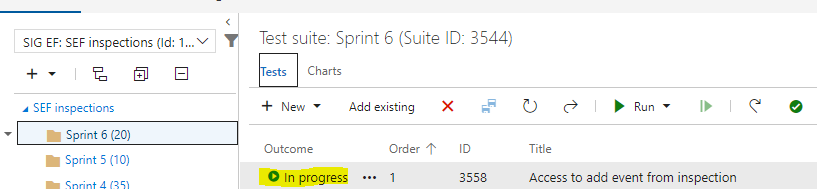
When I go to the run summary, it also shows 'in progress' and the running time will continue to advance indefinitely. if I click on the test results tab within the run, it is showing the outcomes selected in the test runner for the test and its steps.

1 answer
Sort by: Most helpful
-
kobulloc-MSFT 23,341 Reputation points Microsoft Employee
2020-12-03T01:15:44.673+00:00



