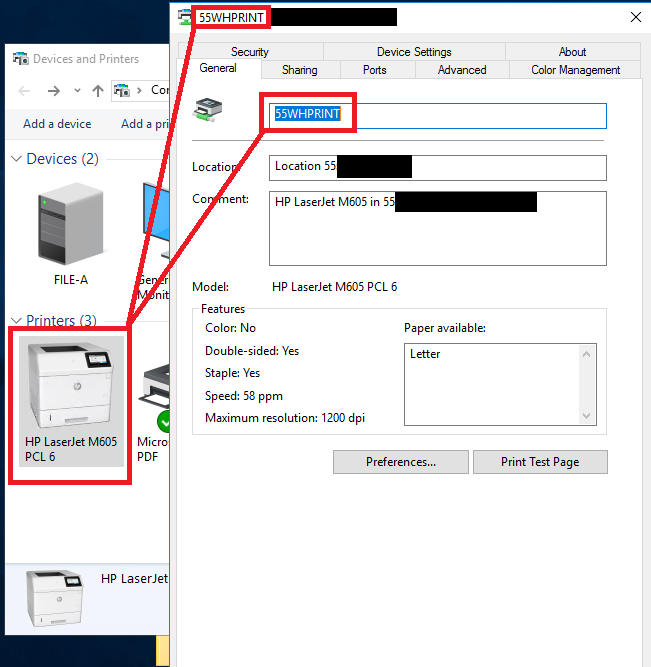Hi,
I have done a lab test and found it is a by design behavior on server 2016 if you add a shared printer with the specific driver. The printer name will display as the driver name.
But if the printer driver is a universal driver (such as HP Color LaserJet 1600 Class Driver) which is listed in the driver list, then it will display the printer name correctly.
So, this problem should come from the printer driver. You can try another universal driver for a test.
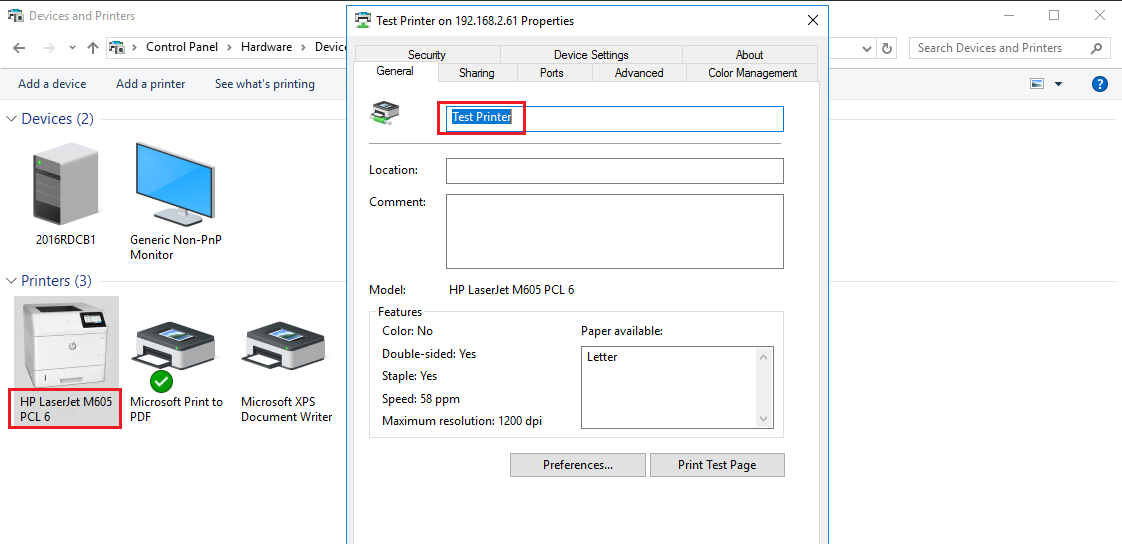
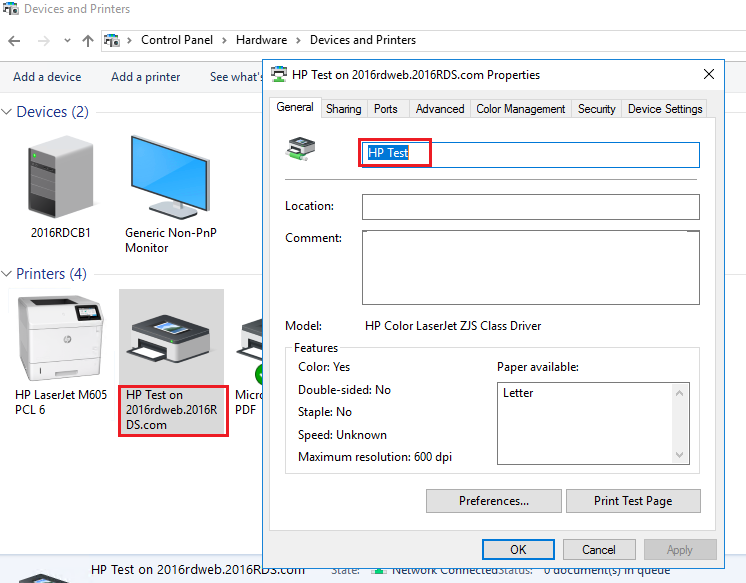
Thanks,
Eleven
----------
If the Answer is helpful, please click "Accept Answer" and upvote it. Thanks.