The first thing I'd suggest is that you not save the output of Format-List to a text file. The second is that without seeing the code you're using it's not possible to do more than guess at the reason for the differences.
Different formatting

Hello,
Strange problem: I have a script that reads an object's ACL and saves it to a text file (Get-Acl objectname -Audit |FL > "textfile.txt"). Script has been working fine until I've bumped into the weird issue - occasionally the format of the resulting txt file is different from the one created previously (as I need to compare the old and the new files this leads to the false triggering), for example, if I run the script 6 times in a raw the format of the Sddl section will look as in the blue rectangle, but the 7th will look like in the red:
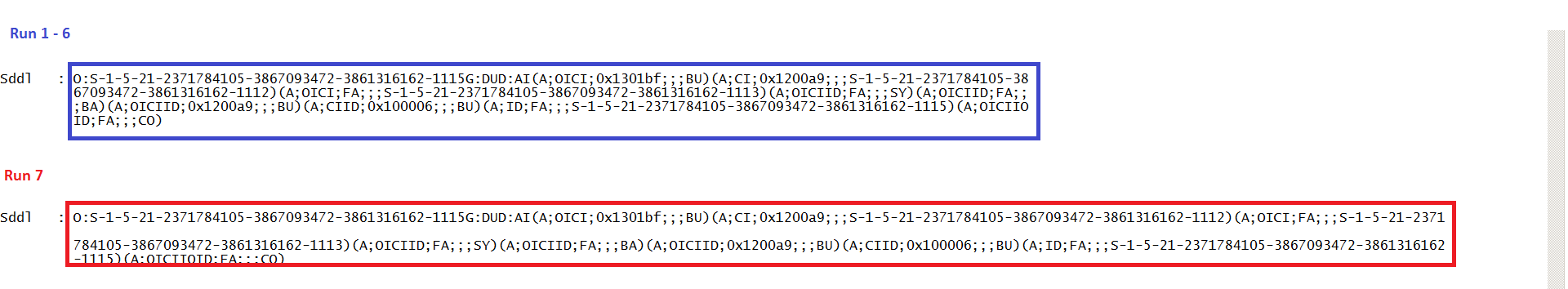
It does not matter whether there were any changes in ACLs or not - the format of SDDL strings can change without any (at least noticable) reason.
The two files do differ in formatting...
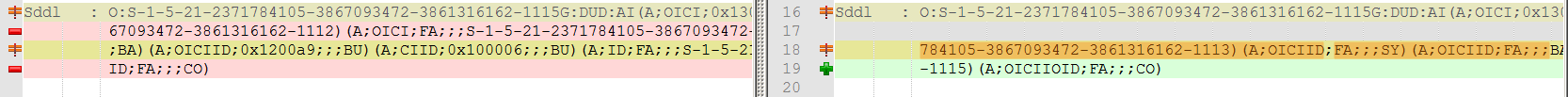
...but not in the content:
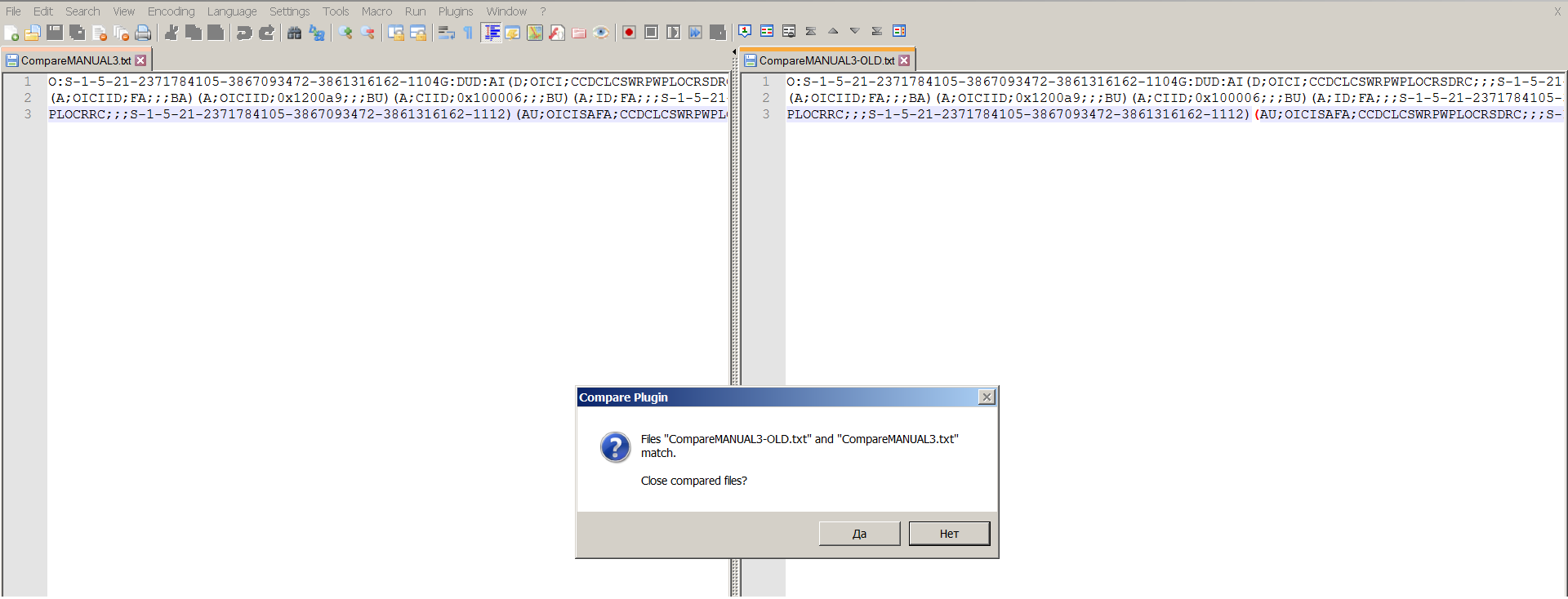
I've spent more than two days trying to pinpoint the situation in which those changes occur but to no avail, I just found out that the format may change any time in any way: it can change during the last 7 minutes or only the day after the script was run for the first time. The Sddl section may be made of 4-5-6 short strings, may be of 3-4 long ones. What can affect the way the PS formats a file???
Thank you in advance,
Michael
8 answers
Sort by: Most helpful
-
-
 Mikhail Firsov 1,876 Reputation points
Mikhail Firsov 1,876 Reputation points2020-12-09T16:27:24.823+00:00 "that you not save the output of Format-List to a text file" - sorry - did not understand it.
Here's the code: Get-Acl C:\test\Testfile.txt -Audit |FL > "c:\Temp\1.txt"
-
 Mikhail Firsov 1,876 Reputation points
Mikhail Firsov 1,876 Reputation points2020-12-10T07:44:34.977+00:00 "That cmdlet is intended for displaying the object in a list format. It's output shouldn't be sent to a file." - no, this cmdlet (as any other format cmdlets) is intended just for arranging the data - not for displaying it:
**For example, this article says:*
The format cmdlets, such as Format-List, **arrange the data to be displayed but do not display it. **The data is displayed by the output features of PowerShell and by the cmdlets that contain the Out verb (the Out cmdlets), such as Out-Host or Out-File****.
If you do not use a format cmdlet, PowerShell applies that default format for each object that it displays.*Having read the theory above why should one not use ...|FL > somefile ?
In any case, it's my understanding that it's not normal that the same procedure yields different results.
If you could post a link to such statement - It's output shouldn't be sent to a file - I'd very much appreciate it.
-
 Mikhail Firsov 1,876 Reputation points
Mikhail Firsov 1,876 Reputation points2020-12-10T08:30:35.76+00:00 P.S. Here's the example of FL > file:
Notes
Input objects are automatically formatted as they would be in the terminal, but you can use a Format- cmdlet to explicitly control the formatting of the output to the file. For example, Get-Date | Format-List | Out-File out.txt*
-
 Mikhail Firsov 1,876 Reputation points
Mikhail Firsov 1,876 Reputation points2020-12-11T11:08:58.94+00:00 Hello,
Thank you all for your replies!Whether that formatting is appropriate to your intended use is the issue. - I'd say the issue is this: "not "the list format is guaranteed to be the same all the time""
"Are the widths of the windows in which you're running #1 thru #6 different to the one in which you're running #7" - yes, they are. The problem arises when the new file has extra Carriage return/EOL... characters (or on contrary, does not have).
And I still don't understand why it should be better (theoretically):
"As Rich said, you will probably get better and more consistent results if you do this:"
Get-Acl C:\test\Testfile.txt -Audit | Select-Object -ExpandProperty Sddl | Out-File c:\Temp\1.txt
As MS says -
*The data is displayed **by the output features of PowerShell and by the cmdlets that contain the Out verb (the Out cmdlets), such as Out-Host or Out-File.*** - accrding to this any extra cmdlets (such as FL, FT) should not affect the way the file will look like - only PS itself + Out cmdlets must define the formatting.I'll try to do more testing and post back the results.
Regards,
MichaelP.S.
If "(the "explicitly control the formatting" means "you get a list format", not "the list format is guaranteed to be the same all the time")" - if specifying the same set of parameters does not lead to the same output I would not call that process "explicitly control the formatting" :(